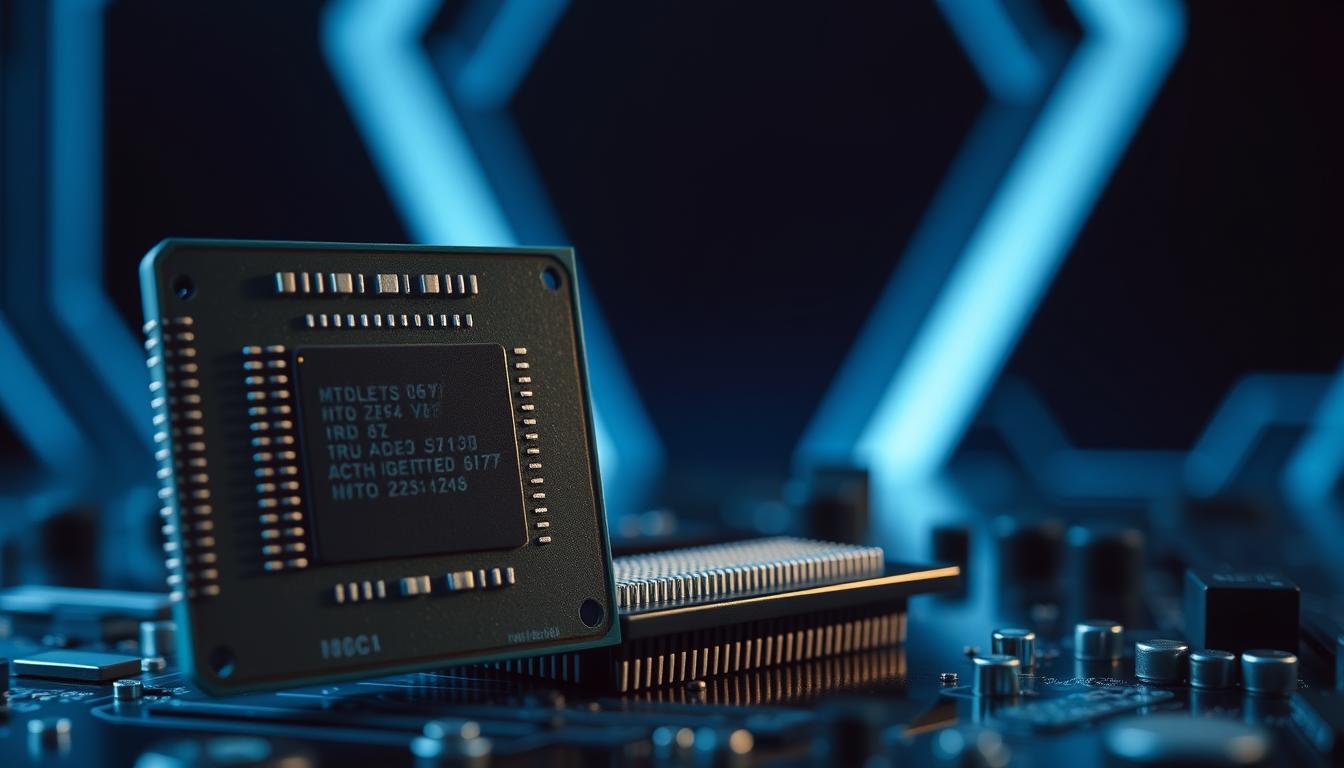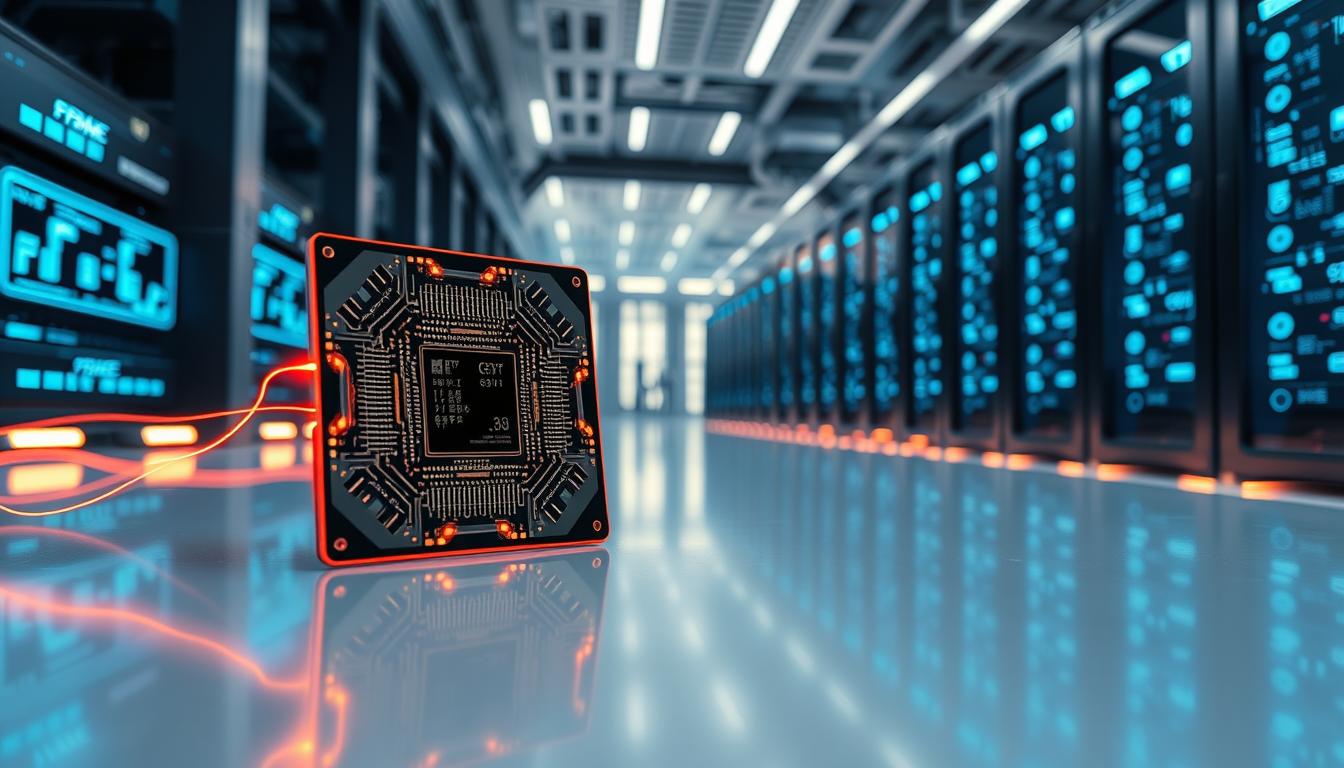The Complete Guide to CPU Coolers: Keeping Your System Cool When I first constructed my own personal computer, I soon discovered that the CPU, the brain center of my system, required efficient cooling in order to function at its best. For multiple reasons, a high-quality CPU cooler is crucial. Above all, it assists in controlling the CPU’s temperature to avoid overheating, which may cause thermal throttling or even irreversible damage.
Key Takeaways
- A quality CPU cooler is essential for maintaining optimal performance and longevity of your computer’s processor.
- When choosing a CPU cooler, consider factors such as compatibility, cooling performance, noise level, and budget.
- Air cooling is cost-effective and easy to install, while liquid cooling offers superior heat dissipation but can be more expensive and complex.
- Top recommended CPU coolers for different budgets include the Noctua NH-D15, Cooler Master Hyper 212, and Corsair H100i RGB Platinum.
- When installing a CPU cooler, ensure proper thermal paste application, secure mounting, and cable management for optimal performance.
I know firsthand how a properly cooled CPU can continue to deliver great performance even during demanding tasks like video editing or long gaming sessions. Also, my components’ lifespan can be increased with a quality cooler. Over time, high temperatures can deteriorate the components of the CPU & other hardware, causing them to fail too soon. Purchasing a high-quality cooler helps me safeguard my investment over time in addition to ensuring that my system functions properly.
A quieter system is another benefit of an effective cooler, which I really appreciate, particularly when I’m working or playing video games in a quiet setting. Compatibility is an important factor. My CPU socket type compatibility is one of the first considerations. Because different CPUs have different mounting methods, it’s important to make sure the cooler I select fits my particular socket. I’ve previously made the error of ignoring this detail, which caused needless annoyance during installation.
Fulfilling Your Needs with Cooling Performance. The cooling performance in relation to my needs is another crucial consideration. Higher thermal load coolers are necessary if I intend to overclock my CPU or run resource-intensive applications. However, if my use is more informal, a cheap air cooler might work just fine. Aesthetics & noise are additional factors to consider. I also consider noise levels; I like coolers with quiet fans because they can be annoying during extended work sessions or intense gaming sessions.
Last but not least, I consider aesthetics when making decisions; I prefer my build to look as good as it works, so I frequently choose coolers that go well with my ensemble. When it comes to cooling solutions, I frequently have to balance the benefits and drawbacks of liquid versus air cooling. Installing and maintaining air coolers is usually easier. They dissipate heat away from the CPU using a heatsink and one or more fans. In my experience, air coolers are more reasonably priced and available in a variety of sizes & styles. But given my build, I have to take into account the fact that they can be bulkier & might not fit in smaller cases.
However, liquid cooling systems provide better thermal performance, which is especially useful for overclocking enthusiasts like me. They circulate coolant away from the CPU using a closed-loop system, which can result in lower temperatures than air coolers. Liquid coolers, however, may need more upkeep over time and can be more difficult to install. Another concern I have when thinking about this option is the possibility of leaks. The decision between liquid and air cooling ultimately boils down to individual preferences & particular use cases.
I’ve created a list of suggested CPU coolers that accommodate a range of budgets because I’ve worked with a variety of budgets when building PCs. For individuals with limited funds, the Cooler Master Hyper 212 EVO is a timeless option that provides exceptional performance without going over budget. It is dependable, simple to install, and a mainstay in a lot of the builds I’ve seen. My usual recommendation for mid-range options is the Noctua NH-U12S Redux. This cooler offers effective cooling with low noise levels, striking a balance between cost and functionality.
For people with limited space, its slim profile makes it compatible with the majority of cases. When it comes to serious overclocking enthusiasts like myself or high-end builds, the Corsair H150i Elite Capellix is extremely competitive. In addition to its outstanding cooling capabilities, this liquid cooler has RGB lighting that can be customized to add flair to any setup. For beginners, installing a CPU cooler can be frightening, but I’ve discovered that if you follow a few important guidelines, the process goes much more smoothly.
Before I begin, I always make sure I have all the tools I need, including screwdrivers, thermal paste, & any mounting hardware that comes with the cooler. Since every cooler has a different installation procedure, it’s also crucial to carefully read the installation manual. The proper application of thermal paste is one tip that has helped me save time. In most cases, a pea-sized amount in the middle of the CPU is adequate; distributing it too thickly or too thinly can result in ineffective heat transfer.
To prevent any wobbling or uneven pressure on the CPU, I make sure to mount the cooler evenly across all points. Lastly, I make sure that all of the connections are correct before turning on my system because this can help to avoid overheating problems from the beginning. Maintenance is essential to ensuring my CPU cooler continues to operate at its best over time, once it is installed & operating without issue.
One of the biggest threats to cooling efficiency is dust accumulation, so I make it a habit to clean my cooler on a regular basis. I usually clean it every few months, depending on the dustiness of my surroundings. Before cleaning my cooler, I turn off my computer and disconnect it from the wall. I carefully remove any dust from the fans and heatsink using compressed air, avoiding disassembling anything unless it is absolutely required.
I might take out the cooler completely for a more complete cleaning if there is a lot of accumulation. In order to prevent further issues, it’s also critical to look for any indications of wear or damage during this procedure. If I find any problems with the fan or mounting hardware, I take quick care of them. Because it enables me to push my hardware beyond its stock capabilities for improved performance, overclocking has become an exciting part of PC building for me.
A good CPU cooler is even more important in this situation because overclocking produces more heat. Having an effective cooling system in place allows me to raise my CPU’s clock speed without running the risk of overheating.
Most CPUs should, as a general rule, operate at temperatures below 80°C when under load; if temperatures begin to rise too much, it’s time to reduce the overclock or enhance cooling even more. Also, I can experiment with different settings without worrying about damaging my components thanks to a high-quality cooler, which has greatly enhanced my overclocking experience. Problems with CPU coolers can occasionally occur even when every precaution is taken during installation & upkeep.
One frequent issue I’ve seen is poor cooling performance brought on by incorrect installation or insufficient application of thermal paste. After installation, I’ll make sure everything is seated correctly & that enough thermal paste has been applied if I observe higher-than-normal temperatures. Another problem might be fan failure or noise; it’s critical to take quick action if one of my fans stops spinning altogether or begins to make strange noises. Over time, elevated temperatures and possible damage may result from a malfunctioning fan. If the noise levels get annoying while using the device on a regular basis, I usually replace the fan or think about switching to a quieter model.
In summary, realizing the value of a high-quality CPU cooler has been essential to my PC-building process. I’ve been able to make well-informed decisions that fit my needs and budget by taking into account a number of factors when selecting a cooler & comparing the benefits and drawbacks of air versus liquid cooling solutions. By using the right installation methods & consistent maintenance procedures, I’ve made sure that my system will stay cool and effective for many years to come, enabling me to worry-free enjoy everything from long workdays to gaming marathons.
If you are looking to enhance your gaming experience with the best gaming PC parts, you may also want to consider investing in a high-quality CPU cooler. A recommended article on Your Computer Builder website discusses the best budget PC speakers, which can also be a great addition to your gaming setup. Check out the article