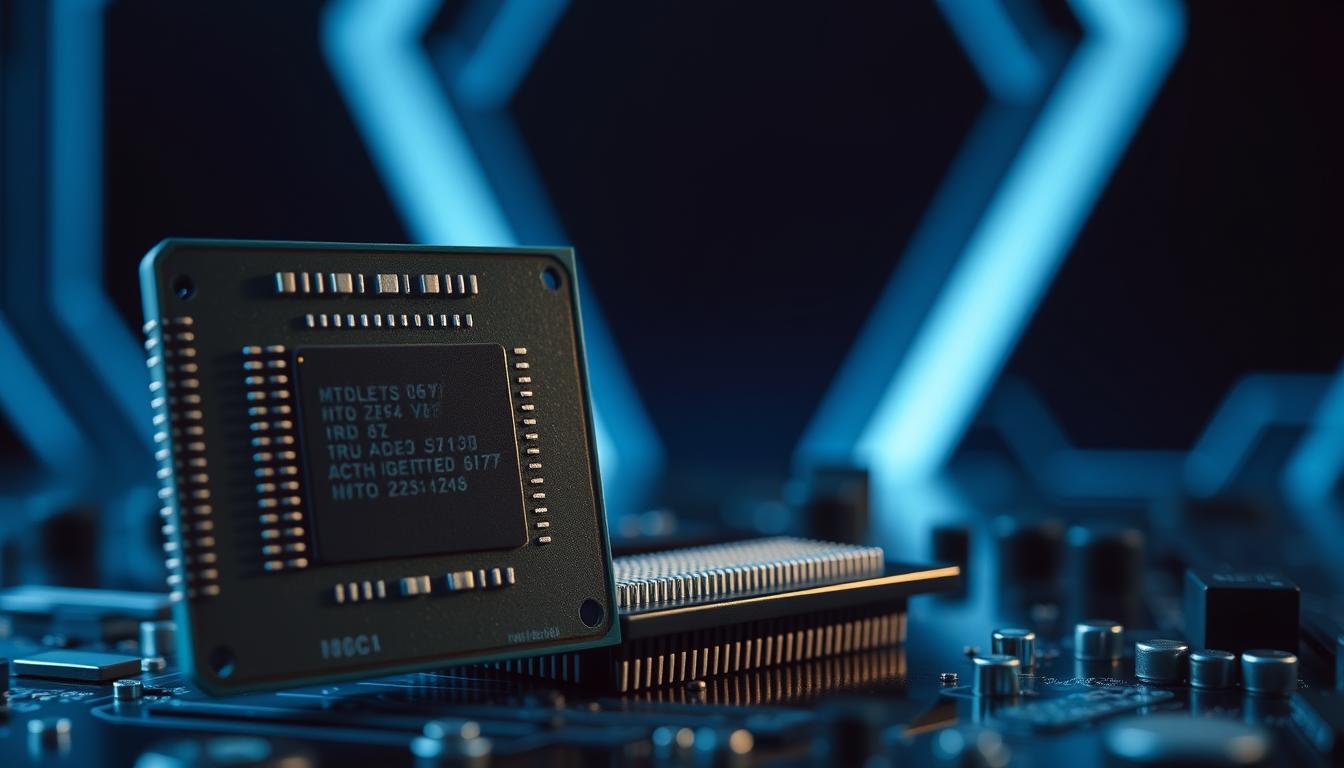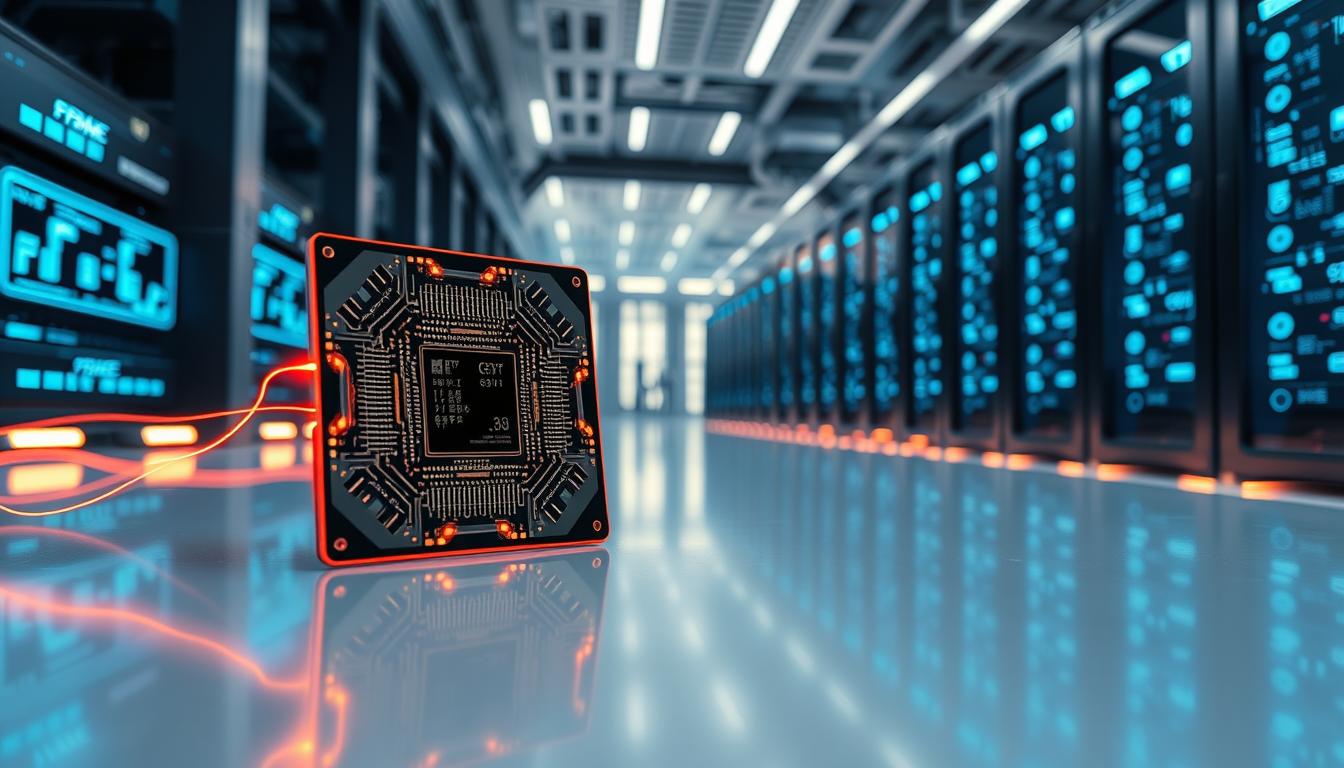I always found the complex parts that go into a high-performance computer to be fascinating as a computer enthusiast. The CPU cooler is one of these elements that is particularly important for preserving longevity and peak performance. Without a suitable cooling solution, the central processing unit (CPU), which produces heat while operating, can rapidly overheat and cause throttling or even irreversible damage. Herein lies the role of CPU coolers, the unsung heroes of computing.
Key Takeaways
- CPU coolers are essential for maintaining optimal temperature and performance of your processor.
- Air cooling is more affordable and easier to install, while liquid cooling offers better thermal performance and is quieter.
- The latest innovations in CPU cooler technology include advanced fan designs, improved heat dissipation materials, and RGB lighting options.
- Factors to consider when choosing a CPU cooler include compatibility with your CPU socket, thermal design power, and available space in your PC case.
- The top 5 coolest CPU coolers on the market include models from Noctua, Corsair, Cooler Master, NZXT, and be quiet!
- Proper installation and airflow management are crucial for optimal cooling performance of your CPU cooler.
- Overclocking with a high-performance CPU cooler can significantly increase your processor’s speed, but it also requires careful monitoring of temperatures.
- Maintenance and care for your CPU cooler include regular cleaning of dust and debris, checking for fan functionality, and replacing thermal paste as needed.
CPU coolers are made to effectively dissipate heat and are available in a variety of sizes & shapes. The options are numerous, ranging from liquid coolers that use coolant to transfer heat away from the CPU to air coolers with their imposing heatsinks and fans. Anyone wishing to construct or upgrade a computer must comprehend the function of these coolers to do so. This article will explore the various kinds of CPU coolers, the most recent advancements in cooling technology, and how to pick the best one for your requirements.
I frequently have to balance the benefits and drawbacks of liquid versus air cooling when it comes to CPU cooling options. The design of air coolers is usually simpler; they dissipate heat using a heatsink and one or more fans. They are a common option for many users since they are typically simpler to install and maintain. A major factor for builders on a tight budget like myself is that air coolers are typically less expensive than their liquid counterparts. However, liquid cooling systems provide better thermal performance, particularly for powerful CPUs.
These systems transfer heat from the CPU to a radiator, where fans dissipate it, by using a pump to circulate coolant through a closed loop. Although they may need more upkeep & be more difficult to install, liquid coolers frequently offer quieter operation and higher cooling efficiency. Liquid cooling can be revolutionary for those of us who like to overclock or push our systems to their limits. The advancements in CPU cooler design keep up with the ongoing evolution of technology. Over the past few years, there have been significant advancements in both liquid and air cooling solutions.
For example, modern air coolers have sophisticated fan designs that maximize airflow and reduce noise. These fans frequently have special blade shapes and fluid dynamic bearings, which improve performance without compromising acoustics. I have observed a trend in the field of liquid cooling toward all-in-one (AIO) solutions that offer superior cooling capabilities and ease of installation. These AIO coolers are made to be easily mounted on a variety of CPU sockets & come pre-filled with coolant. Also, RGB lighting is becoming more & more common in cooler designs, giving users like me the ability to personalize our builds’ looks while still getting excellent performance.
Another exciting development is the incorporation of smart technology into cooling systems; some coolers now have sensors that track temperature and modify fan speeds for best results. With so many options on the market, selecting the best CPU cooler can be difficult. My first consideration is compatibility with the type of CPU socket I have. Making sure the cooler I select is compatible with my motherboard is essential because different CPUs require different mounting methods.
I also consider the cooler’s dimensions and case clearance because larger coolers might not fit in smaller builds. Thermal performance is yet another crucial factor. I frequently search for evaluations & comparisons that offer information about how well a cooler operates when under load. The noise levels of the cooler are also important; since I appreciate a quiet computing environment, I favor solutions that provide effective cooling without making too much noise.
Last but not least, I consider my budget. Although high-end coolers can deliver remarkable performance, there are many mid-range options that offer great value. I’ve put together a list of the top five CPU coolers that are currently on the market based on my own experience and a lot of research.
Known for its outstanding thermal performance & low noise levels, the Noctua NH-D15 air cooler is the first item on my list. Enthusiasts love it for its dual-tower design & excellent fans. The Corsair H100i RGB Platinum, an AIO liquid cooler that combines gorgeous RGB lighting with remarkable cooling capabilities, comes next.
Its 240mm radiator keeps a sleek appearance while offering a large surface area for heat dissipation. The Dark Rock Pro 4 is another air cooler that is worth mentioning due to its strong performance and almost silent operation. You should keep quiet.
The Cooler Master Hyper 212 EVO is a time-tested classic for individuals looking for a cost-effective yet reliable solution. It is a great entry-level cooler due to its dependable operation and affordable cost.
Last but not least, I can’t ignore the NZXT Kraken X63, a liquid cooler with outstanding thermal performance and RGB lighting customization. It is a popular option for both builders & gamers due to its user-friendly software & elegant design. Assemble your equipment and supplies. A CPU cooler installation can be a simple procedure if done carefully and meticulously. A first piece of advice I would give is to make sure you have all the tools you need before beginning the installation.
A screwdriver, thermal paste (if not already applied), and any mounting hardware that comes with the cooler are usually included in this. After cleaning, apply thermal paste. I always completely clean the CPU surface before installation to get rid of any debris or leftover thermal paste. It is essential to apply a tiny bit of thermal paste to the CPU’s center; too much can result in poor thermal conductivity, while too little might not cover the area well enough.
Install the cooler, then check the airflow. To ensure correct alignment and a secure attachment, I carefully follow the manufacturer’s instructions when mounting the cooler. Also, before turning on the system, I advise making sure the fans are oriented correctly. For best cooling results, airflow must be properly managed; fans should be positioned to efficiently draw air through the radiator or heatsink. I finally use software tools to keep an eye on temperatures after everything is installed to make sure my cooler is operating as it should.
For many enthusiasts, including myself, who want to push their hardware beyond factory settings, overclocking has emerged as an exciting part of PC building. But since overclocking produces more heat, stability and performance must be maintained with an effective CPU cooler. With a high-performance cooler, I can raise the clock speeds without fear of overheating. I always begin by progressively raising the CPU multiplier or base clock while keeping a careful eye on the temperature when overclocking.
With a capable cooler, I can achieve higher performance levels without sacrificing system stability because it can handle these increased thermal loads more effectively than stock solutions. In order to maximize cooling depending on load circumstances, I also frequently play around with fan curves in my BIOS or software tools. There are dangers associated with overclocking, so having a reliable cooling solution is essential. In addition to assisting in the maintenance of lower temperatures, a high-performance CPU cooler prolongs the life of my components by avoiding thermal stress.
I place regular maintenance and care at the top of my priority list to make sure my CPU cooler keeps operating at its best over time. I make it a habit to clean my cooler on a regular basis, usually every few months or more frequently if I notice dust accumulation, as it can seriously reduce cooling efficiency. I carefully remove dust from the fan blades & heatsink fins without causing any damage by using a soft brush or compressed air. Avoiding the use of water or cleaning agents that might damage electronic components is crucial. In addition, I look for any indications of wear or damage on the fans or pump parts of liquid coolers; replacing worn-out parts as soon as possible can avoid problems down the road.
Finally, I watch how long thermal paste lasts. Although many contemporary pastes can last for several years, it’s a good idea to reapply thermal paste if I observe rising temperatures or following major hardware modifications. I can make sure that my CPU cooler continues to function properly & keep my system operating smoothly for many years to come by following these easy maintenance procedures.
For anyone wishing to construct or improve their computer system, it is imperative that they comprehend CPU coolers. There are options to suit the needs and preferences of every user, from sophisticated liquid systems to air cooling solutions.
they’ve
If you are looking for the coolest CPU cooler for your PC build, you may also want to check out this article on the best PC fans here. Having efficient and high-quality fans can help improve airflow and keep your system running smoothly.
FAQs
What is a CPU cooler?
A CPU cooler is a device that helps to dissipate heat generated by the central processing unit (CPU) of a computer. It is essential for maintaining the temperature of the CPU within safe operating limits.
Why is a CPU cooler important?
A CPU cooler is important because it helps to prevent the CPU from overheating, which can lead to performance issues and even permanent damage to the processor. It also allows the CPU to operate at optimal performance levels.
What are the different types of CPU coolers?
There are several types of CPU coolers, including air coolers, liquid coolers, and thermoelectric coolers. Air coolers use fans to dissipate heat, liquid coolers use a liquid coolant to transfer heat away from the CPU, and thermoelectric coolers use the Peltier effect to cool the CPU.
What makes a CPU cooler “cool”?
A CPU cooler is considered “cool” based on its ability to effectively dissipate heat from the CPU, its design and aesthetics, its noise levels, and its compatibility with different CPU sockets and form factors.
What are some features to look for in the coolest CPU cooler?
Some features to look for in the coolest CPU cooler include high thermal conductivity, efficient heat dissipation, low noise levels, compatibility with various CPU sockets, and a visually appealing design. Additionally, some coolers may offer RGB lighting and customizable fan speeds.