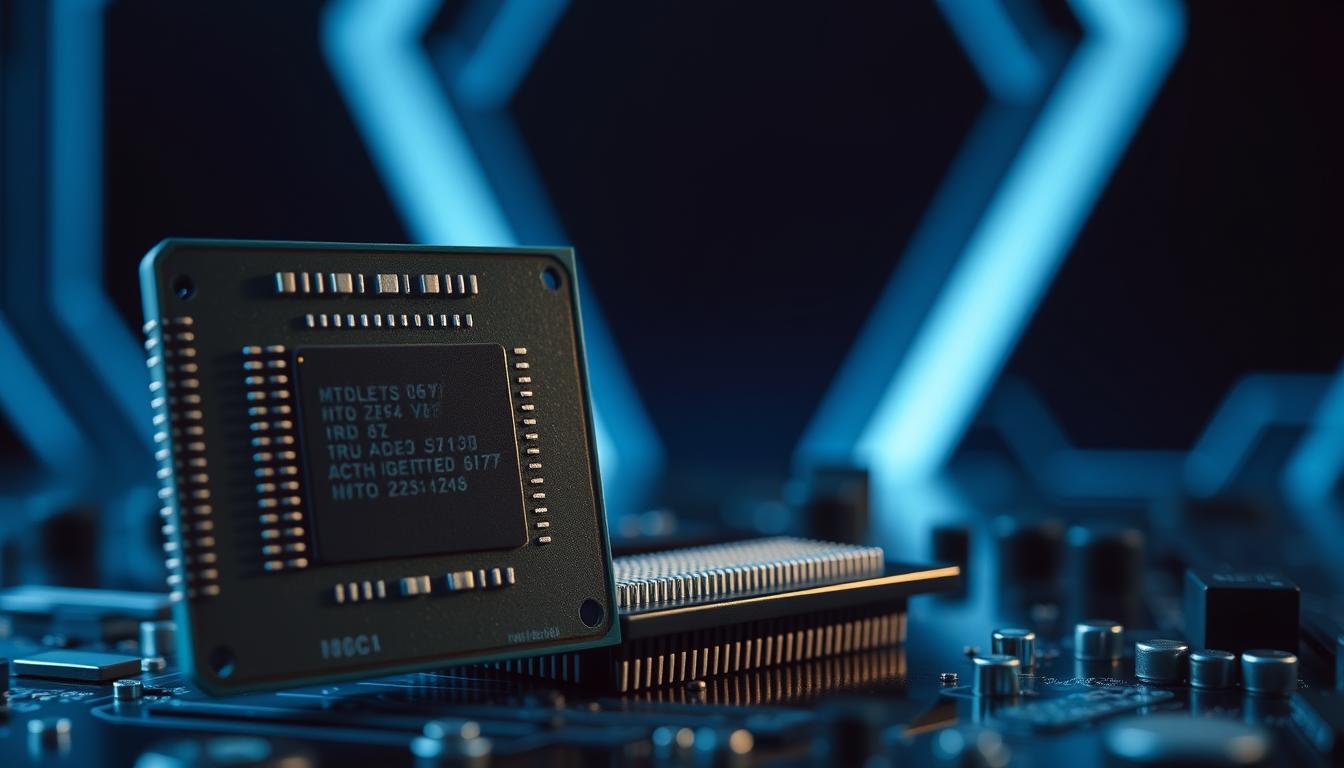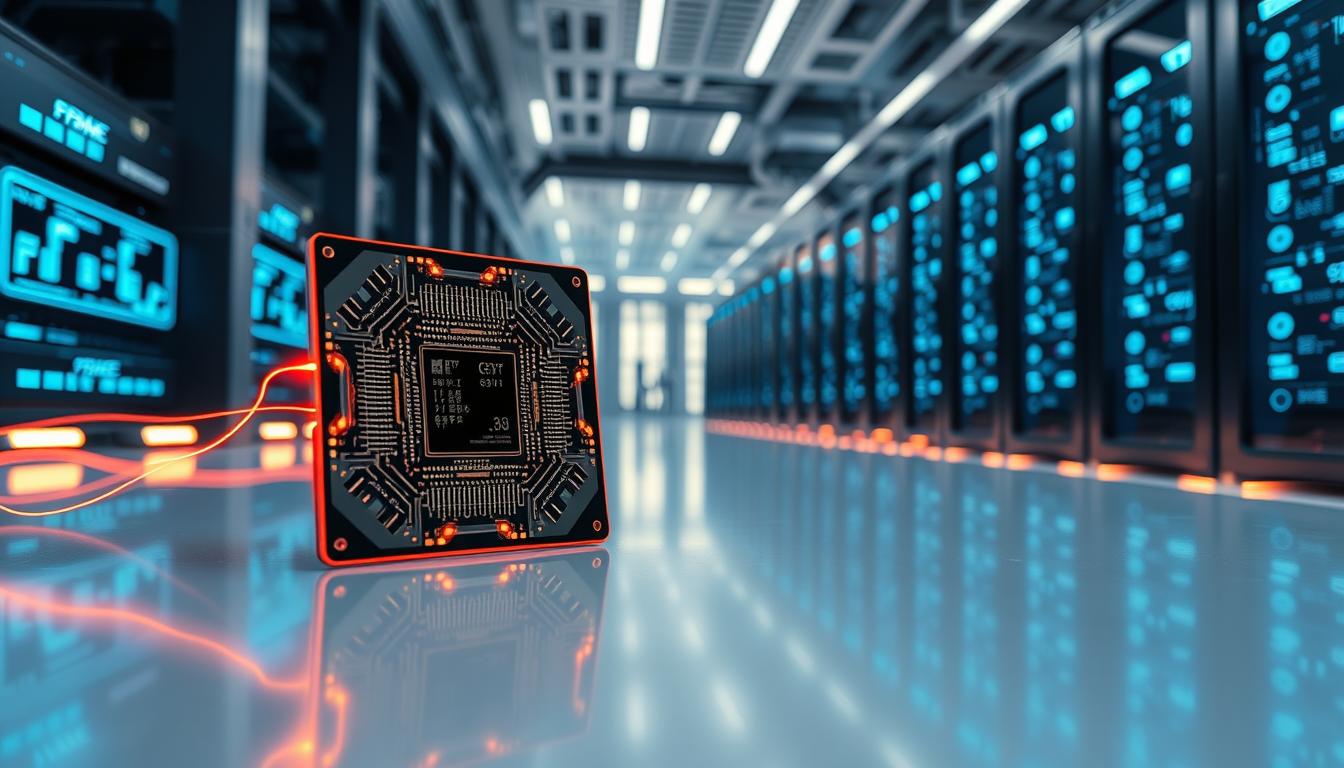Did you know that a 2-3°C difference in component temperature can significantly impact your computer’s performance1? Effective cooling is essential to prevent overheating, which can lead to throttling and reduced lifespan of your hardware2.
Choosing the right fan is critical for maintaining optimal airflow and ensuring your system runs smoothly. Brands like Noctua, Thermalright, and Arctic are renowned for their innovative designs and technical performance1. This article dives into expert-tested recommendations, backed by reviews from trusted sources like PC Gamer and HeckaTech.
From noise levels to airflow capacity, every detail matters when selecting a fan. Whether you’re building a new system or upgrading an existing one, this guide provides a structured analysis to help you make an informed decision. Stay tuned for an in-depth look at the top options available today.
Introduction to PC Case Fans and Optimal Cooling
Effective cooling is a cornerstone of maintaining your computer’s performance and longevity. Without proper airflow, internal components can overheat, leading to throttling, reduced efficiency, and even hardware failure. This is where case fans come into play, ensuring that your system stays cool and operates at its full potential.
A case fan is a hardware component designed to circulate air within your computer’s enclosure. By drawing in cool air and expelling warm air, these fans help regulate internal temperatures. Proper placement and configuration of fans can significantly impact airflow dynamics, temperature control, and dust management3.

The size and speed level of a fan directly influence its cooling effectiveness. For instance, 120 mm fans are popular for balancing airflow and noise, while 140 mm fans are quieter and more efficient for larger setups3. Understanding these factors is crucial for optimizing your system’s cooling strategy.
In the following sections, we’ll explore key features like airflow, speed ratings, and sound quality. We’ll also discuss how to choose the right fans for your specific needs. For a deeper dive into configuring your system’s cooling setup, check out this comprehensive guide.
Key Features That Impact Fan Performance
Airflow and speed are critical factors in maintaining a stable and cool system. The build quality of a fan determines its durability and ability to perform under pressure. Models like the Arctic P12 are praised for their robust design and efficient cooling capabilities4.

Airflow metrics, measured in CFM (cubic feet per minute), indicate how much air a fan can move. Higher CFM values generally mean better cooling, but they must be balanced with noise levels5. For example, the Arctic P12 offers a CFM of 56.3, making it a strong contender for mid-range systems.
Speed ratings, measured in RPM (revolutions per minute), also play a vital role. Fans with higher RPMs can move more air but may generate more noise. The Phanteks T30, for instance, operates at up to 3000 RPM, providing exceptional cooling for high-performance setups4.
Power Consumption and Efficiency
Efficient fans manage power consumption without compromising performance. The Arctic P12 consumes just 0.08A, making it energy-efficient while delivering consistent airflow5. This is crucial for systems that run for extended periods.
Design and mechanical attributes, such as bearing types, also impact performance. Fluid bearings, for example, offer quieter operation and longer lifespans compared to traditional sleeve bearings5. For more insights on optimizing your cooling setup, check out this comprehensive guide.
Sound Quality and Noise Considerations
Sound quality is a critical factor when selecting components for a quiet and efficient system. Fans with lower noise levels ensure a more pleasant user experience, especially during extended use. Evaluating sound performance involves analyzing metrics like decibel levels and identifying issues such as whining or resonance6.
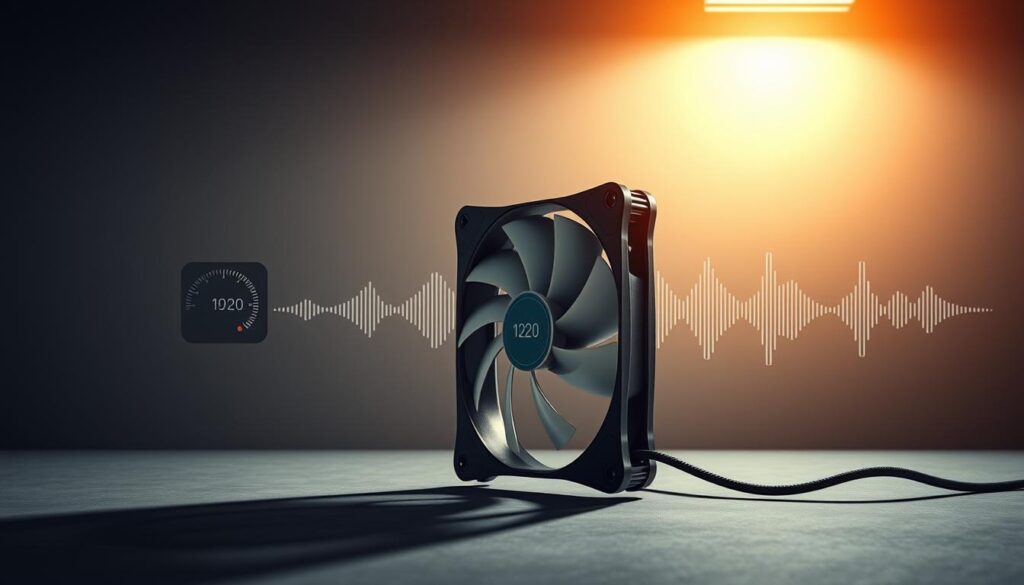
Evaluating Whining and Resonance Issues
Whining and resonance are common problems that affect fan performance. These issues often arise at higher speeds, creating distracting sounds. For example, the Noctua NF-A12x25 PWM is engineered to minimize such disturbances, making it a top choice for noise-sensitive setups7.
User and Expert Listening Impressions
Listening tests provide valuable insights into real-world performance. Experts from PC Gamer conducted extensive evaluations, noting that the Noctua NF-A12x25 PWM delivers exceptional sound quality even at maximum speeds6. Subjective impressions often align with measured noise levels, reinforcing the importance of thorough testing.
Key findings from sound tests include:
- Low-speed operation produces minimal noise, ideal for quiet environments.
- High-speed performance may introduce slight whining but remains manageable.
- Models like the Noctua NF-A12x25 PWM excel in balancing airflow and sound quality.
For those seeking a high-performance power supply with efficient cooling, the EVGA Supernova 1600 G+ offers reliable power delivery and advanced features. Its design ensures stable operation, though users should be mindful of fan noise under heavy loads.
In summary, prioritizing sound quality and noise level ensures a quieter and more efficient system. Expert recommendations highlight models like the Noctua NF-A12x25 PWM for their superior performance and minimal noise output7.
Cooling Performance Across Various Setups
The right fan configuration ensures stable temperatures across different hardware setups. Whether you’re managing airflow in a standard enclosure or optimizing a heatsink or radiator, performance varies significantly based on how fans are utilized8.

Case Cooling and Temperature Management
In standard setups, the Arctic P12 PWM excels at maintaining consistent airflow. With a CFM of 56.3, it efficiently cools mid-range systems while keeping noise levels low9. Proper placement of intake and exhaust fans is crucial for creating a clear airflow channel, preventing hotspots, and reducing dust accumulation8.
For example, a front and rear fan arrangement is the most common configuration, offering balanced cooling for most builds. However, adding a top exhaust fan can further enhance temperature management, especially in high-performance systems10.
Heatsink and Radiator Efficiency
When paired with heatsinks or radiators, the Arctic P12 PWM demonstrates its versatility. Its PWM control allows for precise speed adjustments, ensuring optimal cooling under varying loads9. A push-pull configuration, where fans are mounted on both sides of the radiator, can significantly improve cooling efficiency but requires additional space8.
Proper integration with the motherboard is essential. The connector type must match the fan headers to ensure seamless control and monitoring. For instance, 4-pin PWM connectors offer better speed regulation compared to 3-pin alternatives9.
In summary, the Arctic P12 PWM performs exceptionally across different setups, from standard cases to specialized cooling solutions. For more insights on configuring your system’s airflow, check out this comprehensive guide.
Price and Value: Balancing Cost with Performance
Balancing cost and performance is essential when selecting the right components for your system. The price of a fan one often reflects its features, build quality, and cooling efficiency. Understanding the cost-to-performance ratio helps in making informed purchasing decisions11.

Budget-friendly models like the Arctic P12 Slim PWM offer solid performance at just $9.99, making them an attractive option for cost-conscious users12. However, premium models such as the Noctua NF-A12x25 PWM justify their higher price with advanced features like PWM control and superior build quality13.
Budget-Friendly Models vs. Premium Options
Budget models often lack advanced features but still provide adequate cooling for basic setups. For example, the Arctic P12 Slim PWM delivers 72.1 CFM of airflow at 22.5 dBA, making it a reliable option for mid-range systems12.
Premium models, on the other hand, excel in both performance and durability. The Noctua NF-A12x25 PWM offers 75.4 CFM and operates at 22.6 dBA, ensuring quiet and efficient cooling even under heavy loads12. Its PWM control allows for precise speed adjustments, enhancing its versatility11.
Real-world comparisons show that a slight price increase can lead to significant performance improvements. For instance, upgrading from a budget model to the Arctic P12 PWM provides better airflow and quieter operation, making it a worthwhile investment12.
For those seeking a high-performance power supply to complement their cooling setup, the Apevia ATX-GX850W Galaxy offers reliable power delivery and efficient performance at an affordable price.
In conclusion, evaluating price and performance ensures you get the most value for your investment. Whether you choose a budget-friendly fan one or a premium model, understanding their features and capabilities is key to optimizing your system’s cooling efficiency13.
Design, Size, and Build Quality of Fans
Material choice and build quality directly impact the durability and efficiency of cooling components. High-quality materials like reinforced polymers and stainless steel ensure longevity, even under continuous use14. Budget-friendly options often use lighter materials, which may compromise durability over time15.
Fan depth and physical dimensions are critical for compatibility with different system setups. For example, 120 mm fans are versatile and fit most cases, while 140 mm fans offer quieter operation and better airflow for larger builds15. Proper sizing ensures efficient heat dissipation and prevents airflow restrictions14.
Material Durability and Fan Depth
Premium fans often feature advanced materials like fluid dynamic bearings, which reduce noise and extend lifespan15. In contrast, budget models may use sleeve bearings, which are cost-effective but less durable. The type of bearing directly influences performance and maintenance needs16.
Fan depth also affects cooling efficiency. Thicker fans, like the Arctic P12, provide higher static pressure, making them ideal for heatsinks and radiators15. Thinner models are better suited for compact cases where space is limited14.
For more insights on selecting the right component for your setup, check out this comprehensive guide. Understanding these factors ensures optimal performance and seamless integration within your system.
Appearance and Aesthetic Customization
Aesthetic customization has become a defining feature in modern builds, blending style with functionality. The appearance of components like fans plays a key role in creating a cohesive design, particularly for gaming setups17.
Color schemes and lighting options are critical in modern builds. RGB lighting, for instance, has gained popularity, offering users the ability to personalize their systems with vibrant effects18. Consistency in design ensures that all components complement each other, enhancing the overall visual appeal.
Premium products often strike a balance between appearance and functionality. For example, fans designed for use with radiators not only perform well but also feature sleek designs that integrate seamlessly into high-end builds17. This correlation between aesthetics and performance is a hallmark of quality components.
Innovative customization options are available in models like the Lian Li UNI Fan SL, which offers modular RGB lighting and a streamlined design. These features allow users to tailor their builds to match their personal style while maintaining optimal performance18.
In summary, the visual appeal of fans is as important as their technical capabilities. Whether through color, lighting, or design, aesthetic customization enhances the user experience and complements the size and layout of modern builds. For those seeking a power supply that matches this level of customization, the NZXT C1000 PSU offers both efficiency and a sleek design.
| Feature | Example | Benefit |
|---|---|---|
| RGB Lighting | Lian Li UNI Fan SL | Personalized color schemes |
| Sleek Design | Noctua NF-A12x25 | Seamless integration |
| Modular Options | Phanteks T30 | Enhanced customization |
Installation and Connectivity Essentials
Cord management and connectors play a pivotal role in fan installation. Proper integration ensures optimal airflow and reduces clutter, enhancing your system’s cooling efficiency19. Ample cord length is a critical feature, allowing flexible placement in various case designs. Models like the Phanteks T30 offer extended cables, simplifying installation in larger setups20.
Connector types also impact ease of assembly. Most modern systems use 3-pin or 4-pin connectors, with 4-pin PWM models providing precise speed control based on temperature19. Detachable cords, like those found in the NZXT F120P, make cable management cleaner and more efficient21.
Cord Length and Detachable Features
Longer cords allow for greater flexibility during installation, especially in cases with complex layouts. Detachable cables, on the other hand, simplify maintenance and upgrades, reducing the need for a lot of rewiring20. These features are particularly useful for users who frequently modify their setups.
For optimal results, ensure your fan’s cable length matches your case’s dimensions. Excessively long cords can create clutter, while short ones may limit placement options19. Proper planning ensures a clean and efficient installation process.
Practical Installation Tips
Start by identifying the best locations for intake and exhaust fans. Proper placement maximizes airflow and minimizes temperature fluctuations20. Use fan splitters or hubs if your motherboard has limited headers, but avoid exceeding the recommended amperage per header21.
Finally, test your setup by running the system at idle and under load. This helps identify any airflow issues or noise problems caused by improper installation20. With these tips, you can achieve a well-organized and efficient cooling system.
Advanced Features and Innovations
Innovative fan technologies have transformed how systems stay cool and efficient. Advanced features like speed select switches and daisy chain capabilities provide users with greater control and flexibility. These innovations are particularly evident in models like the Phanteks T30, which combines performance with cutting-edge design22.
Speed Select Switch and Daisy Chain Capabilities
A speed select switch allows users to adjust fan speeds manually, optimizing performance based on specific needs. This feature is especially useful for balancing noise levels and airflow, ensuring your system stays cool without unnecessary distractions23.
Daisy chain connectivity simplifies installation by allowing multiple fans to connect without additional hardware. This reduces cable clutter and improves airflow management. For example, the Phanteks T30 supports daisy chaining, making it a top choice for complex setups22.
Compared to standard options, these advanced features offer significant performance improvements. Adjustable settings and streamlined connectivity enhance both functionality and user experience. Over the past year, such innovations have become increasingly common in high-performance models23.
For those building a high-performance system, pairing advanced fans with a top-rated gaming laptop ensures optimal performance across all components. These technologies work together to deliver a seamless and efficient computing experience.
Comparative Analysis: best pc case fans for Every Setup
Performance benchmarks reveal significant differences between top-rated cooling options. This section provides a detailed comparison of airflow, noise levels, and temperature management across various models. Testing under identical conditions ensures accurate insights into their capabilities24.
Side-by-Side Performance Comparisons
Models like the Noctua NF-A12x25 and Arctic P12 PWM were tested for airflow and noise levels. The Noctua NF-A12x25 achieved 75.4 CFM at 22.6 dBA, making it a standout for high-performance setups25. The Arctic P12 PWM, with 56.3 CFM, offers excellent value for mid-range systems24.
Key findings include:
- High airflow models excel in temperature management but may produce more noise.
- Balanced designs like the Arctic P12 PWM provide efficient cooling with minimal sound.
- Advanced features such as PWM control enhance performance and lifespan25.
User Ratings and Expert Reviews
User feedback highlights the Noctua NF-A12x25 as a reliable choice for its durability and efficiency. Experts from PC Gamer praised its ability to maintain low noise levels even at high speeds24. The Arctic P12 PWM received acclaim for its affordability and consistent performance25.
Aggregated ratings show:
- High satisfaction with premium models for their advanced features.
- Positive reviews for budget-friendly options like the Arctic P12 PWM.
- Consistent praise for ease of installation and compatibility24.
For a deeper dive into optimizing your cooling setup, check out this comprehensive guide. Understanding these comparisons ensures you make an informed decision for your system.
User Experiences and Online Sentiment
Understanding user experiences and online sentiment provides valuable insights into the performance and reliability of cooling components. By analyzing feedback from platforms like Reddit, Tom’s Hardware, and PCPartPicker, we can identify trends and common themes that influence purchasing decisions26.
Insights from Forums and Expert Sources
Consumer feedback highlights the importance of noise levels, installation ease, and value for money. For example, the Noctua NF-A12x25 PWM is praised for its quiet operation and durability, making it a top choice for many users27. On the other hand, some budget models receive mixed reviews due to higher noise levels or shorter lifespans26.
Tech enthusiasts often emphasize the importance of proper airflow and cpu cooling. A user on PCPartPicker noted, “The Arctic P12 PWM is a great way to keep my system cool without breaking the bank.” Such testimonials underscore the value of balancing cost and performance28.
Common Themes and Consumer Trends
Several recurring themes emerge from online discussions:
- Noise levels are a primary concern, with users preferring quieter models for long-term use.
- Ease of installation is critical, especially for first-time builders or those upgrading existing systems.
- Value for money remains a key factor, with many users opting for mid-range models that offer a balance of performance and affordability27.
Expert reviews often align with user feedback. For instance, Tom’s Hardware highlighted the Phanteks T30 as a versatile option for high-performance setups, citing its advanced features and efficient cooling capabilities26.
| Model | Positive Feedback | Negative Feedback |
|---|---|---|
| Noctua NF-A12x25 PWM | Quiet, durable, efficient | Higher price point |
| Arctic P12 PWM | Affordable, good airflow | Noise at higher speeds |
| Phanteks T30 | Versatile, high performance | Requires more space |
In conclusion, user experiences and online sentiment play a crucial role in shaping perceptions of cooling components. Models like the Noctua NF-A12x25 PWM and Arctic P12 PWM remain favorites due to their reliability and performance. For more insights on optimizing your cooling setup, check out this comprehensive guide.
Conclusion
Selecting the right cooling solution involves balancing multiple factors to ensure optimal performance. Throughout this guide, we’ve explored critical aspects like airflow, noise levels, and advanced features such as PWM PST, which enhance reliability and control29.
When considering price, it’s essential to weigh performance against cost. Models like the Arctic P12 PWM offer excellent value, delivering efficient cooling without breaking the bank29. Premium options, such as the Noctua NF-A12x25, justify their higher cost with superior build quality and quieter operation.
For those prioritizing innovation, features like daisy chaining and speed select switches provide added flexibility. These advancements ensure compatibility with various setups, making them ideal for both beginners and enthusiasts.
In conclusion, the right choice depends on your specific needs. For a detailed comparison of top-performing options, check out this comprehensive guide. Always consider both price and technical features to achieve the best balance for your system.
FAQ
What factors should I consider when choosing a fan for my computer?
How does the Arctic P12 PWM compare to the Noctua NF-A12x25?
Can I use a fan with a PWM connector on a non-PWM motherboard?
What is the benefit of daisy-chaining fans with PWM PST connectors?
How important is noise level when selecting a fan?
Are budget-friendly fans like the Arctic P12 a good choice for cooling?
What is the ideal fan size for a standard computer case?
How do I improve cooling efficiency in my system?
Can I use a fan designed for a radiator on a regular case?
What makes the Noctua NF-A12x25 stand out in terms of quality?
Source Links
- Question – PC case fans hierarchy/tier list? – https://forums.tomshardware.com/threads/pc-case-fans-hierarchy-tier-list.3843578/
- Best PC Case Fans: 2025 Ranking | HYPERPC – https://hyperpc.ae/company/blog/best-fans?srsltid=AfmBOopJMvbTNMOe2BfZCRQUIpFPP0O33bYiuWsB8q4m5DJ-gwep2AxA
- PC Cooling: A Guide to Configuring Computer Case Fans – https://sofasco.com/blogs/article/pc-cooling-a-guide-to-configuring-computer-case-fans?srsltid=AfmBOoqD5r5SYowkG4AhAJ8mWarxQ0pOxltzM8qWzixVzGy923p74W_y
- PC Cooling: A Guide to Configuring Computer Case Fans – https://sofasco.com/blogs/article/pc-cooling-a-guide-to-configuring-computer-case-fans?srsltid=AfmBOordhjWp7D5oqR3CzTbjEAA-GkNu9Cn_T4WpoiJADWsYXwIr2tV0
- PC Case Fans – Function and Considerations | TITAN RIG Blog – https://www.titanrig.com/blog/post/water-cooling-components-fans?srsltid=AfmBOoqVw39InKT6OKUmd-IGAF6aZg9xcZ_ANkS03ahKngcuxe3esFhW
- Best PC fans 2025 – https://www.pcgamesn.com/best-pc-fans
- Best PC Cases 2025: Our Tested Picks for Your Next Build – https://www.tomshardware.com/reviews/best-pc-cases,4183.html
- PC Airflow Guide: How to Set Up and Position Your Fans – https://www.tomshardware.com/how-to/set-up-pc-case-fans-for-airflow-and-performance
- Best PC Fan Setups | Cooler Master – https://www.coolermaster.com/en-global/guide-and-resources/best-pc-fan-setups-and-case-cooling/
- PC Cooling: A Guide to Configuring Computer Case Fans – https://sofasco.com/blogs/article/pc-cooling-a-guide-to-configuring-computer-case-fans?srsltid=AfmBOop5-VVNAvgWfR77HmEjuGk3M72LEhSv2ucRZxNqRQdZiqpl_gkk
- Best PC Case Fans: 2025 Ranking | HYPERPC – https://hyperpc.ae/company/blog/best-fans?srsltid=AfmBOop0wc33kTnpfHw2c0zUXcMmj5FhTWefhsv4zLt92NPSEq0b-UP-
- Best 120mm &140mm Fans for PC Builds: The Perfect Balance of Performance and Quiet Operation – Geek Bacon – https://geekbacon.com/2024/09/05/best-140mm-fans-for-pc-builds-the-perfect-balance-of-performance-and-quiet-operation/
- Girlboss – https://girlboss.com/a/blog/best-pc-fans?srsltid=AfmBOooWcpZ8h_1GiSpFVTenAJc0how7cQMchCinfY4jLgbxCDqEywoA
- Best PC Cases of 2024: $80 to $800 Airflow, Cable Management, & Thermal Leaders | GamersNexus – https://gamersnexus.net/cases/best-pc-cases-2024-80-800-airflow-cable-management-thermal-leaders
- The Best Case Fans for your PC – https://www.cgdirector.com/best-case-fans/
- The Best PC Tower Cases in 2025 – https://www.pcmag.com/picks/the-best-pc-tower-cases
- Enhance PC Performance and Aesthetics with Case Modifications – https://elservicecentre.com/enhance-pc-performance-and-aesthetics-with-case-modifications/
- The Best PC Fans of 2025 – https://www.howtogeek.com/best-pc-fans/
- The Newbie’s Guide to PC Cooling Fans – Logical Increments Blog – https://blog.logicalincrements.com/2018/12/newbies-beginner-guide-pc-case-fans-cooling/
- How to Build a PC: Selecting Case Fans – https://hyte.com/blog/how-to-build-a-pc-selecting-case-fans?srsltid=AfmBOooKq7pPXz7hbtVz-JSNhh7OTEF9mlHK3U1XRQv1BtR9QSUreDsQ
- How do you install/connect case fans? – https://forums.tomshardware.com/threads/how-do-you-install-connect-case-fans.2763168/
- PC Case Fans | RGB System Cooling Fans | CORSAIR – https://www.corsair.com/us/en/s/fans-comparison?srsltid=AfmBOopAYSmEhzDiVrnzmUYxbXyPFMvJtFPM6m3S7oCr0u6pBG7et0dP
- Best PC Cases for 2024 So Far: New Designs & Round-Up (Computex) | GamersNexus – https://devtest.gamersnexus.net/cases/best-pc-cases-2024-so-far-new-designs-round-computex
- Best PC Case Fans: 2025 Ranking | HYPERPC – https://hyperpc.ae/company/blog/best-fans?srsltid=AfmBOopb3Cw4Go66e5sfjbu4VLff_UPQKZaMozFys_l2lo689K9xfBq3
- The Best CPU Cooler and Fan Buyer’s Guide – Winter 2025 – https://techbuyersguru.com/guide/the-best-cpu-cooler-and-pc-fan-buyers-guide/
- Analyzing Sentiment in Terms of Online Feedback on Top of Users’ Experiences – https://thesai.org/Downloads/Volume14No11/Paper_14-Analyzing_Sentiment_in_Terms_of_Online_Feedback.pdf
- How to analyze customer sentiment to improve customer experience – https://sproutsocial.com/insights/customer-sentiment-analysis/
- 4 Sentiment Analysis Examples to Improve Your CX | Sprinklr – https://www.sprinklr.com/blog/sentiment-analysis-examples/
- Best PC Case Fans: 2025 Ranking | HYPERPC – https://hyperpc.ae/company/blog/best-fans?srsltid=AfmBOorLcRIFdft7LmTLjnkdxRbj8tBhdzbRsiPN5AiDc9n9y_zRF51T