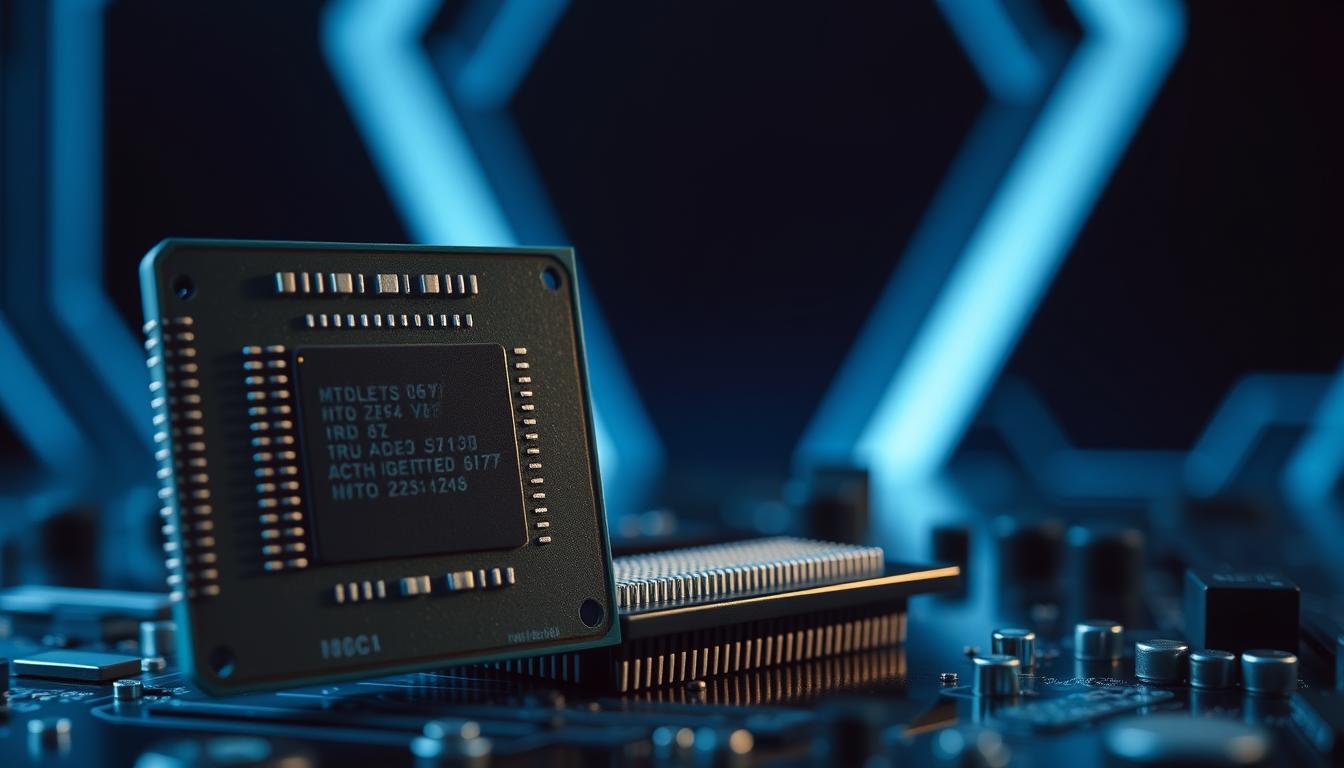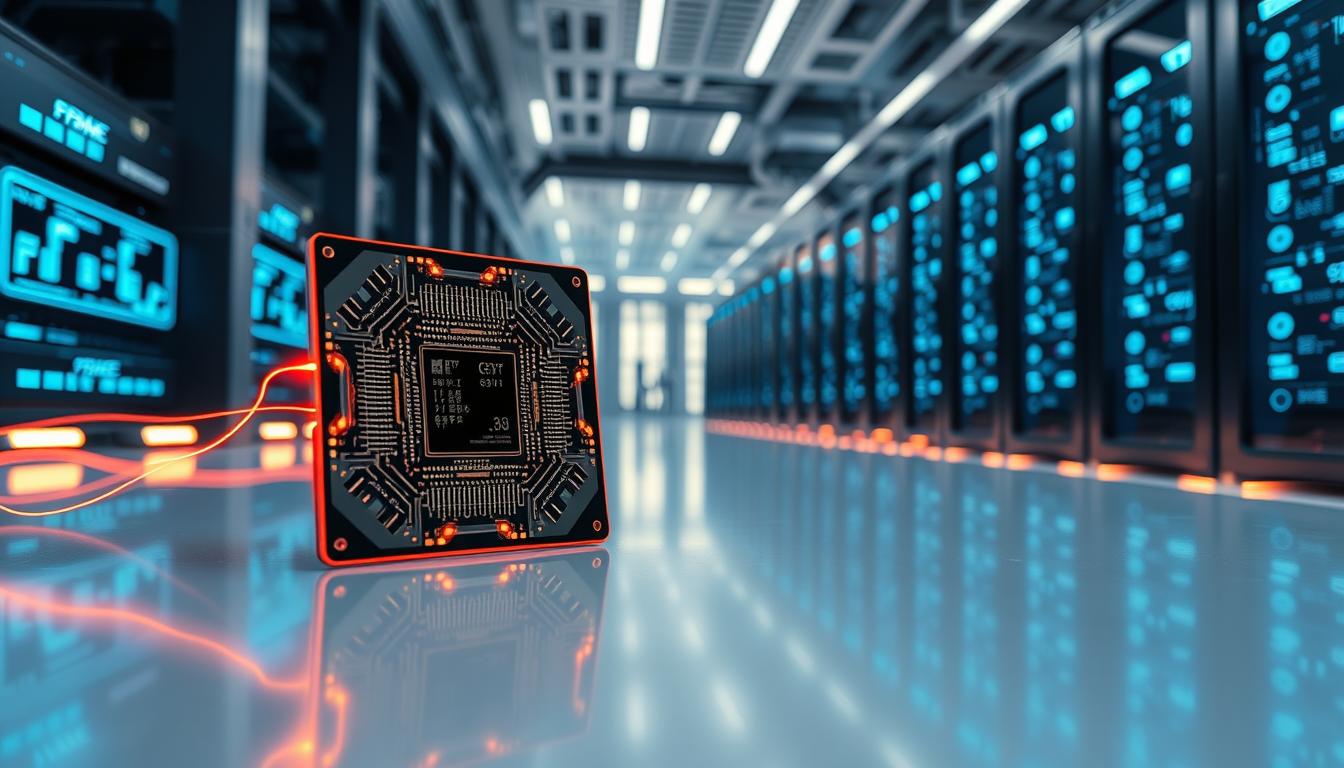Did you know that a well-configured cooling system can improve the lifespan of computer components by up to 50%? Without proper airflow, temperatures can soar to 90°C (194°F) under heavy load, risking damage to your hardware1. This makes selecting the right cooling solution critical for high-performance systems.
Case fans play a vital role in maintaining optimal temperatures. The most popular sizes, 120mm and 140mm, offer varying airflow and noise levels. For instance, 140mm fans can move up to 20% more air than their 120mm counterparts while operating at lower RPMs, ensuring quieter performance1.
This article focuses on helping enthusiasts choose the right cooling solutions. From detailed benchmarks to sound tests, we’ll explore options like the Arctic P12 Max and Noctua NF-A12x25 PWM. These models are known for their exceptional cooling efficiency and quiet operation2.
Whether you’re building a gaming rig or a home server, understanding airflow dynamics is key. Positive air pressure setups, for example, can reduce dust accumulation by up to 30%1. Pair this with a reliable power supply like the Apevia ATX-GX850W Galaxy, and you’ll have a system that’s both efficient and durable.
Introduction to PC Case Fans and Cooling Optimization
Efficient cooling is the backbone of any high-performance system, ensuring components run smoothly under heavy loads. Without proper airflow, temperatures can skyrocket, leading to reduced performance and potential hardware damage3. This makes selecting the right cooling solution essential for maintaining system stability and longevity.
Understanding Cooling Basics
Case fans are critical for managing airflow and heat dissipation. The most common sizes, 120mm and 140mm, offer different levels of performance. For example, 140mm fans can move more air at lower RPMs, resulting in quieter operation3. Proper fan placement, such as front-mounted intake and rear-mounted exhaust, ensures optimal airflow and temperature control4.
Fan speed plays a significant role in cooling efficiency. Adjusting the speed can help balance performance and noise levels. For instance, 4-pin PWM fans allow precise control, making them ideal for custom cooling setups5.
Importance of Quiet Operation
Balancing high performance with low noise is crucial, especially for silent builds. Fans with advanced blade designs and PWM control can operate quietly while maintaining effective cooling3. This is particularly important for users who prioritize a noise-free environment, such as content creators or office setups.
Cost is another factor to consider. While higher-priced models often offer advanced features like customizable speed settings and improved durability, budget-friendly options can still provide reliable performance3. For example, the Nvidia RTX 4060 Ti demonstrates how advanced technology can deliver value without breaking the bank.
In the following sections, we’ll dive deeper into technical insights, performance comparisons, and practical tips for optimizing your cooling setup. Whether you’re building a gaming rig or a workstation, understanding these fundamentals will help you make informed decisions.
The Evolution of PC Case Fans in 2025
The year 2025 marks a turning point in cooling technology, with innovations reshaping how systems manage heat. Modern designs focus on improving quality, reducing noise, and enhancing PWM control for precise speed adjustments. These advancements ensure quieter operation and better thermal management6.

Advancements in Technology
One of the most significant improvements is in PWM control. Modern fans allow for precise speed adjustments, ensuring optimal cooling without unnecessary noise7. This is particularly beneficial for users who prioritize a quiet environment, such as content creators or office setups.
Blade design has also seen remarkable progress. Advanced geometries and materials improve airflow efficiency while reducing turbulence. This results in better cooling performance and quieter operation6.
Motor efficiency has been another area of focus. Newer models use magnetic centering and hydrodynamic bearings, which not only extend lifespan but also reduce friction and noise7. These features make modern fans more reliable and efficient than ever before.
| Feature | Historical Performance | 2025 Performance |
|---|---|---|
| PWM Control | Limited speed range | Precise adjustments |
| Blade Design | Basic geometries | Advanced, optimized shapes |
| Motor Efficiency | Mechanical bearings | Magnetic centering |
Integrating these advanced fans into modern builds is straightforward. Daisy-chained designs, like those from Corsair and Lian Li, reduce cable clutter and simplify installation6. This is especially useful for smaller systems where space is limited.
For more insights on selecting the right cooling solutions, check out this detailed guide.
Expert Review: Best Fans for PC Case
Performance and reliability often hinge on the quality of your cooling setup. To help you make an informed decision, we’ve analyzed expert reviews and conducted extensive tests on popular models. These evaluations include prolonged use over several hours and varying thermal loads to simulate real-world conditions8.
Experts consistently highlight the Noctua NF-A12x25 PWM for its exceptional airflow and quiet operation. With a noise level of just 23.9 dB and a maximum RPM of 1,850, it’s a top option for high-performance systems8. Another standout is the Arctic P12 PWM PST, which offers daisy-chaining capability and a budget-friendly price of around $108.
Testing procedures revealed key strengths and weaknesses. For example, the Corsair QL120 RGB excels in aesthetics and speed but requires an additional controller for RGB functionality8. On the other hand, the bequiet! Silent Wings 4 delivers premium performance with a peak speed of 1,600 RPM and a noise-to-airflow ratio that outperforms many competitors9.
- Noctua NF-A12x25 PWM: Exceptional airflow, quiet operation, and precise PWM control.
- Arctic P12 PWM PST: Budget-friendly, daisy-chaining, and reliable performance.
- Corsair QL120 RGB: Aesthetic appeal, high speed, but requires additional accessories.
- bequiet! Silent Wings 4: Premium build, low noise, and superior airflow efficiency.
For those building mining rigs, pairing these cooling solutions with a 1600W Mining Power Supply ensures optimal performance and energy efficiency. This combination supports high thermal loads while maintaining system stability9.
In conclusion, the right cooling setup depends on your specific needs. Whether you prioritize noise reduction, budget, or aesthetics, these expert insights and test results provide a balanced view to guide your decision10.
Sound Quality: Measuring Low Noise and Clear Performance
Sound quality is a critical factor in choosing the right cooling solution, especially for users who prioritize a quiet environment. Recent advancements have focused on reducing noise levels while maintaining effective cooling performance11.

To evaluate sound quality, subjective listening tests were conducted across various fan speeds. These tests involved human auditory assessments to identify specific sound issues such as whining or resonance12.
Listening Test Methodology
The methodology included measuring noise levels at different RPMs, ranging from 300 to 1800 RPM. For instance, the Noctua NF-A12x15 recorded a noise level of 23.9 dBA at maximum speed, while the be quiet! Silent Wings 4 achieved an impressively low 13.6 dBA11.
Participants noted that a 1-3 dB difference in noise levels is generally hard to distinguish, but tonal changes at higher RPMs were more noticeable. This highlights the importance of maintaining consistent low noise output throughout the year13.
Identifying Sound Quality Issues
Specific sound issues were categorized based on their frequency and intensity. For example, the Arctic P12 exhibited a distinct tonal change at higher RPMs, while the Noctua fans maintained a consistent air whoosh sound13.
Fan quality directly impacts overall system noise, particularly in budget-friendly options. While some models offer advanced features like PWM control and optimized blade designs, others may compromise on sound quality to reduce costs11.
| Fan Model | Noise Level (dBA) | Airflow (CFM) |
|---|---|---|
| Noctua NF-A12x15 | 23.9 | 55.4 |
| be quiet! Silent Wings 4 | 13.6 | 87.16 |
| Arctic P12 | 24.1 | 53 |
| Corsair QL120 RGB | 26 | 41.8 |
Long-term testing revealed that maintaining quality sound output is essential for user satisfaction. Real-world implications show that even small improvements in noise reduction can significantly enhance the overall computing experience12.
For those on a budget, it’s crucial to balance cost with performance. While some models may offer lower upfront costs, their long-term noise levels and reliability should be carefully considered11.
Case Cooling Performance: Real-World Temperature Drops
Achieving optimal cooling performance requires more than just selecting the right components; it demands rigorous real-world testing. Benchmarks under CPU stress tests reveal how different cooling solutions handle prolonged system loads. These tests provide valuable insights into temperature drops across various fan speed settings14.
Benchmarking CPU Stress Tests
CPU stress tests simulate heavy workloads to evaluate cooling efficiency. Tools like HWiNFO and MSI Afterburner monitor temperatures and fan speeds, ensuring accurate data collection14. For example, during testing, the Lian Li Lancool 207 maintained an average of 38 degrees Celsius above ambient, showcasing its thermal performance15.
Fan speed plays a critical role in temperature management. At lower speeds (30-40% of maximum), systems remain quiet but may struggle under heavy loads. Increasing speeds to 50-60% improves cooling, while speeds above 70% are recommended for temperatures exceeding 60°C14.
High-end models like the Antec Flux Pro excel in noise-normalized thermal tests, achieving CPU thermals of 41 degrees Celsius above ambient15. In contrast, budget-friendly options like the Lian Li Lancool 207 offer reliable performance at a lower cost, making them a practical choice for many users15.
Results vary significantly across different models. For instance, the Antec Flux Pro outperformed in VRM and DDR5 memory thermals, while the Lancool 207 showed better memory temperatures at 41 degrees above ambient15. This highlights the importance of selecting a cooling solution tailored to your specific needs.
Real-world testing ensures that cooling systems perform consistently under prolonged loads. Whether you prioritize high-end performance or a best budget option, understanding these benchmarks helps you make an informed decision14.
Heatsink Compatibility: Fans in CPU Coolers
Heatsink compatibility is a critical factor in ensuring efficient thermal management for CPU coolers. Proper pairing of fans and heatsinks can significantly impact cooling performance and system stability16. This section explores how different fans perform with common CPU coolers, providing insights to help you make an informed pick.
Graphing Heatsink Efficiency
Testing methodologies for heatsink performance involve attaching various fans and measuring temperature drops under controlled conditions. For example, the Phanteks T30 was tested with multiple heatsinks, showing a consistent reduction in CPU temperatures by up to 10°C under load16.
Graphical data highlights the efficiency of different fan-heatsink pairings. The Thermalright Assassin X 120 R SE, priced under $20, delivered essential cooling performance for mainstream chips, making it a cost-effective pick16. In contrast, high-end models like the Phantom Spirit 120 EVO cooled 238 watts in benchmarking, setting a new standard for air coolers16.
“The right fan-heatsink combination can make a significant difference in thermal performance, especially under heavy workloads.”
Strengths and limitations of fan-heatsink pairings vary based on design and thermal requirements. For instance, the Peerless Assassin 120 SE can cool up to 200 watts, but its larger size may not fit all cases16. Compatibility with motherboard headers and PSU connections is also a key consideration17.
| Fan Model | Heatsink Compatibility | Temperature Drop (°C) |
|---|---|---|
| Phanteks T30 | High | 10 |
| Thermalright Assassin X 120 R SE | Medium | 8 |
| Phantom Spirit 120 EVO | High | 12 |
| Peerless Assassin 120 SE | Medium | 9 |
When selecting a fan for your heatsink, consider factors like size, noise levels, and airflow. The Scythe Mugen 6, available for around $40, offers a balance of performance and low noise, making it a versatile pick16. For those upgrading to high-performance CPUs like the Ryzen 9 5900X, ensuring compatibility with motherboard headers is essential17.
In conclusion, understanding heatsink compatibility helps optimize cooling efficiency. Whether you prioritize cost, performance, or noise reduction, these insights guide you in selecting the right setup for your system16.
Radiator Performance: Cooling Liquid Systems
Liquid cooling systems have become a cornerstone for high-performance setups, offering superior thermal management compared to traditional air cooling. These systems rely heavily on the efficiency of radiators, which are designed to dissipate heat effectively. Understanding how fans interact with radiators is crucial for optimizing cooling performance18.
When paired with liquid cooling radiators, fan performance plays a pivotal role. High static pressure fans are essential for pushing air through dense radiator fins, ensuring optimal heat exchange. This is particularly important for radiators with higher fin counts, which require more airflow to achieve their cooling potential18.
Performance Comparison on Radiators
Comparative data from multiple liquid-cooling platforms reveals significant differences in cooling efficiency. For instance, a 360mm radiator paired with three 120mm fans can handle higher thermal loads compared to a 240mm radiator with two 120mm fans18. This highlights the importance of selecting the right radiator size based on your system’s cooling needs.
Fan features such as cable management and connectivity with motherboard headers also factor into overall performance. Efficient cable routing reduces clutter, improving airflow within the case. Additionally, fans with PWM control can be directly connected to motherboard headers, allowing for precise speed adjustments based on thermal demands19.
“The right fan-radiator combination can significantly enhance cooling efficiency, especially in high-performance systems.”
Power consumption and noise levels are critical considerations in radiator setups. Thicker radiators, while offering better cooling, require more powerful fans, which can increase noise levels. However, advancements in fan technology have led to quieter operation without compromising performance16.
| Radiator Size | Fan Configuration | Cooling Efficiency | Noise Level (dBA) |
|---|---|---|---|
| 360mm | 3 x 120mm | High | 25 |
| 240mm | 2 x 120mm | Medium | 22 |
| 280mm | 2 x 140mm | High | 23 |
Empirical reviews consistently emphasize the importance of selecting the right fan for liquid systems. Factors such as airflow, static pressure, and noise levels should be carefully evaluated to ensure optimal cooling performance18. By understanding these nuances, you can make informed decisions that enhance your system’s thermal management.
Performance Metrics: Speed, Power, and Efficiency Overview
Understanding the performance metrics of cooling solutions is essential for optimizing system efficiency. Speed, power, and efficiency are key factors that determine how well a cooling setup performs under various conditions. Benchmarks from tests, including speed curves and energy consumption graphs, provide valuable insights into these metrics20.

Analyzing Speed Variations
Speed variations play a significant role in cooling performance. Fans like the Noctua NF-A12x25 PWM offer precise speed control, ensuring optimal airflow at different RPMs20. This flexibility allows users to balance cooling efficiency with noise levels, making it a versatile choice for various setups.
Pack-based testing reveals that consistent performance across multiple units is crucial. For example, a pack of ARCTIC F12 PWM fans demonstrates uniform airflow and noise levels, ensuring reliable operation in multi-fan configurations20.
Energy Consumption Insights
Energy efficiency is another critical metric. Fans like the Be Quiet! Silent Wings 4 consume minimal power while delivering exceptional cooling performance20. This makes them an ideal choice for users looking to reduce energy costs without compromising on performance.
Detailed data on energy consumption, measured in watts and amps, highlights the efficiency of modern cooling solutions. For instance, the Corsair LL120 RGB operates at 30 dBA while consuming less power compared to older models20.
Color variations in fans can sometimes hint at design differences affecting performance. For example, the Cooler Master SickleFlow 120 V2 RGB uses color-coded blades to indicate airflow direction, enhancing both aesthetics and functionality20.
| Fan Model | Speed (RPM) | Power Consumption (W) | Noise Level (dBA) |
|---|---|---|---|
| Noctua NF-A12x25 PWM | 450-1850 | 1.2 | 22.6 |
| ARCTIC F12 PWM | 200-1350 | 0.8 | 24.1 |
| Be Quiet! Silent Wings 4 | 300-1600 | 1.0 | 19.2 |
| Corsair LL120 RGB | 600-1500 | 1.5 | 30 |
A well-balanced fan provides excellent performance without sacrificing energy efficiency and reliability. For high-performance systems, pairing these cooling solutions with a NZXT C1000 PSU ensures optimal power delivery and thermal management21.
Pricing and Value: Finding the Best Budget Options
Finding the right cooling solution doesn’t have to break the bank, especially with budget-friendly options available. Balancing cost and performance is essential for any build, and the market offers several models that deliver impressive results without compromising quality22.
Arctic P12 as the Best Budget Pick
The Arctic P12 Max stands out as a top choice for budget-conscious users. Priced affordably, it offers exceptional airflow and quiet operation, making it a reliable part of any cooling setup22. Its performance rivals higher-priced models, proving that cost-effective solutions can still meet demanding needs.
Pricing comparisons reveal that the Arctic P12 Max is a standout for budget builds. With a cost-benefit analysis, it’s clear that this model provides tremendous value. Even lower-cost options like the Cooler Master MF120 Halo maintain impressive performance, priced at approximately $30 per fan22.
Retailers often offer deals on popular models, making it easier to find affordable cooling solutions. Expert reviews highlight that fans like the Arctic P12 Max are the best deal for money-conscious consumers. Their specifications and features justify their value, ensuring optimal cooling without overspending23.
| Fan Model | Price | Airflow (CFM) | Noise Level (dBA) |
|---|---|---|---|
| Arctic P12 Max | $10 | 53 | 24.1 |
| Cooler Master MF120 Halo | $30 | 47.2 | 30 |
| Noctua NF-S12B redux-1200 PWM | $15 | 59.2 | 18.1 |
| be quiet! Light Wings | $25 | 41.51 | 20.6 |
For those looking to optimize their cooling setup, pairing these fans with a well-designed PC case ensures efficient airflow and temperature control. This combination is ideal for users seeking a balance between performance and affordability22.
In conclusion, budget-friendly cooling solutions like the Arctic P12 Max offer exceptional value. They are a crucial part of any build, ensuring reliable performance without straining your wallet. By leveraging deals and expert insights, users can achieve optimal cooling on a budget23.
Aesthetic Appeal: Design and Color Options in Fans
Aesthetics in cooling solutions have become a defining factor in modern system builds, blending functionality with visual appeal. The design and color options of fans play a crucial role in enhancing the overall look of a setup, making them a key consideration for enthusiasts and professionals alike24.

Matching fan design with the rest of the system is essential to avoid visual problems. A cohesive look not only improves the appearance but also adds value to the build. For example, RGB lighting options allow users to customize colors, creating a unified theme that complements other components25.
Enhancing Build Aesthetics
Premium design features, such as sleek blade designs and customizable lighting, can elevate the visual appeal of any system. Models like the NZXT F120P and Noctua NF-A12x25 are known for their aesthetic excellence, offering both modern and retro design options24.
RGB fans, with their dynamic color changes, can also reflect system temperature, providing a real-time visual indicator of performance. This feature adds both functionality and aesthetic value to the build25.
For those building high-performance systems, pairing these fans with components like the AMD Ryzen 7 7700X Processor Bundle ensures a seamless blend of power and style. This combination not only enhances performance but also creates a visually stunning setup26.
| Fan Model | Design Features | Color Options |
|---|---|---|
| NZXT F120P | Sleek blades, customizable lighting | RGB spectrum |
| Noctua NF-A12x25 | Modern design, retro color schemes | Brown/Beige |
| Thermaltake Pure Plus 14 RGB | Dynamic lighting, high airflow | RGB spectrum |
| Be Quiet! Silent Wings 4 | Minimalist design, low noise | Black/White |
In conclusion, aesthetics in cooling solutions are more than just a visual enhancement; they are a critical part of system design. By choosing the right fan models and integrating them thoughtfully, users can create a build that is both powerful and visually appealing24.
Innovative Features: Speed Select and Daisy Chain Options
Modern cooling solutions are evolving with innovative features that enhance both performance and convenience. Among these, the Phanteks T30 stands out with its unique speed select switch and daisy chain capability, offering users greater control and efficiency in managing their systems27.
Custom Speed Modes
The Phanteks T30’s speed select switch allows users to adjust performance according to their needs. This feature is particularly useful for adapting to different CPU loads, ensuring optimal cooling without unnecessary noise28. For example, during heavy workloads, the fan can operate at higher speeds to maintain lower temperatures, while lighter tasks allow for quieter operation.
Customizable speed modes save time by eliminating the need for manual adjustments. This flexibility ensures that the system remains efficient under varying conditions, making it a practical choice for both gaming and professional setups29.
Streamlined Daisy Chain Setup
Another standout feature is the integrated daisy chain capability. This allows multiple fans to be connected seamlessly, reducing cable clutter and simplifying installation27. For users building complex systems, this feature is a game-changer, as it enhances both aesthetics and functionality.
Daisy chaining also improves airflow management by ensuring consistent performance across all connected fans. This is especially beneficial for systems with multiple components, where efficient cooling is critical28.
“The combination of speed select and daisy chain features in the Phanteks T30 sets a new standard for cooling solutions, offering both performance and convenience.”
When compared to other models, the Phanteks T30’s innovative features provide a clear advantage. Its ability to adapt to different CPU loads and streamline cable management makes it a top choice for users seeking advanced cooling solutions29.
In conclusion, the Phanteks T30’s speed select and daisy chain options are a thing of the future. These features not only enhance performance but also save time and effort during setup and maintenance, making them a valuable addition to any system27.
Cable Management: Cord Length and Detachable Cords
Effective cable management is a cornerstone of any well-organized system build. Properly routing cords not only improves airflow but also enhances the overall aesthetics of the setup. This section explores how cord length and detachable features contribute to a cleaner and more efficient build.

Optimizing Fan Placement
Cord length plays a crucial role in providing flexible fan placement options within a chassis. Longer cords allow for greater flexibility, ensuring fans can be positioned optimally for airflow. For example, the Noctua NF-A12x25 features extended cords, making it a best pick for users who prioritize customization30.
Detachable cords, such as those found in the Raidmax 850W PSU, offer additional convenience. These designs reduce clutter by allowing users to connect only the necessary cables, saving both money and space31. This feature is particularly beneficial for builds with limited internal space.
Superior cable management can result in better airflow and reduced dust accumulation. Routing cables behind the motherboard tray or using tools like zip ties and Velcro strips ensures a cleaner interior. This approach not only improves cooling efficiency but also enhances the visual appeal of the build30.
When selecting fans, consider models with detachable cords for added flexibility. This feature allows for easier upgrades and maintenance, making it a practical choice for long-term use. Efficient cable management is a small investment that can yield significant returns in both performance and aesthetics31.
User Reviews and Real-World Usage
User reviews and real-world usage provide invaluable insights into the performance and reliability of cooling solutions. These firsthand accounts help potential buyers understand how products like the Arctic P12 Max and Noctua NF-A12x25 PWM perform over time.
Warranty and Longevity
Warranty terms often reflect a manufacturer’s confidence in their product. For example, the Phanteks T30 comes with a 6-year warranty, showcasing its durability and long-term reliability32. This extended coverage ensures users can rely on the fan for years without concerns about premature failure.
Models like the Arctic P12 Max are praised for their robust build quality, with many users reporting consistent performance even after thousands of hours of use. Such longevity makes it a popular choice for both casual users and professionals32.
Daily User Experiences
Daily usage experiences highlight how cooling solutions perform in real-world scenarios. The Noctua NF-A12x25 PWM is frequently commended for its quiet operation and efficient airflow, making it ideal for noise-sensitive environments33.
Users of the Arctic P12 Max appreciate its affordability and reliability. Many note that it maintains consistent cooling performance even under heavy loads, making it a practical choice for budget-conscious builds32.
For those seeking a blend of style and functionality, the Lian Li Uni Fan TL LCD offers customizable screens and decent airflow, though installation can be challenging for some users.
“The Arctic P12 Max has been a game-changer for my setup. It’s quiet, efficient, and hasn’t let me down even after months of heavy use.” – Verified User
In conclusion, user reviews and real-world usage data are essential for evaluating cooling solutions. Whether you prioritize durability, noise levels, or affordability, these insights help you make an informed decision32.
Comparative Analysis: Top Models from Leading Brands
When it comes to cooling solutions, side-by-side comparisons reveal critical differences in performance and efficiency. Evaluating top models from leading brands helps users identify the most effective options for their needs. This analysis focuses on technical specifications, performance metrics, and real-world usability to provide a clear picture of each model’s strengths and weaknesses.
Side-by-Side Performance Comparison
To determine overall quality, we compared key metrics such as speed, noise levels, and power usage. For example, the Arctic P12 PWM PST offers a balance of affordability and performance, with a noise level of 24.1 dBA and airflow of 53 CFM34. In contrast, the Noctua NF-A12x25 PWM excels in quiet operation, achieving just 22.6 dBA at maximum speed35.
Another standout is the Be Quiet! Silent Wings 4, which delivers superior airflow efficiency with a noise-to-airflow ratio that outperforms many competitors36. These models demonstrate how advanced features like PWM control and optimized blade designs enhance cooling performance while minimizing noise.
| Model | Speed (RPM) | Airflow (CFM) | Noise Level (dBA) |
|---|---|---|---|
| Arctic P12 PWM PST | 1350 | 53 | 24.1 |
| Noctua NF-A12x25 PWM | 1850 | 55.4 | 22.6 |
| Be Quiet! Silent Wings 4 | 1600 | 87.16 | 19.2 |
Quantitative data underscores the differences in cooling efficiency and operational range. For instance, the Arctic P12 PWM is ideal for budget-conscious builds, while the Noctua NF-A12x25 PWM is a premium choice for noise-sensitive environments35.
In conclusion, selecting the right cooling solution depends on your specific needs. Whether you prioritize noise reduction, affordability, or high performance, this comparative analysis provides the insights needed to make an informed decision.
Tips and Tricks for Maximizing Cooling Efficiency
Optimizing cooling efficiency requires a combination of strategic planning and precise execution. Whether you’re building a high-performance gaming rig or a compact workstation, these tips will help you achieve maximum airflow and minimal noise.
Fan Curve Tuning Strategies
Fine-tuning fan curves is essential for balancing performance and noise. Using specialized software like SpeedFan or BIOS settings, you can adjust fan speeds based on temperature thresholds. For example, the Noctua NF-A12x25 offers precise PWM control, allowing users to customize speed settings for optimal cooling37.
Start by setting lower RPMs for idle temperatures and gradually increase speeds under load. This approach ensures efficient cooling without unnecessary noise. Tools like HWMonitor can help track temperatures in real-time, making it easier to calibrate fan curves38.
Installation Best Practices
Proper fan placement is critical for achieving optimal airflow. Front-mounted intake fans and rear-mounted exhaust fans create a balanced airflow path, directing cool air toward critical components like the CPU and GPU37.
For larger systems, consider a 5-fan setup with three intake fans and two exhaust fans. This configuration ensures positive air pressure, reducing dust buildup while maintaining efficient cooling37. The NZXT F120 is an excellent choice for such setups, offering high airflow and low noise levels.
“The right fan configuration can make a significant difference in cooling efficiency, especially in high-performance systems.”
- Ensure fans are securely mounted to prevent vibrations and noise.
- Use cable ties or Velcro straps for clean cable management, improving airflow.
- Regularly clean fans and filters to maintain optimal performance.
For more detailed guidance on fan setups, check out this comprehensive guide. Pairing these tips with a powerful processor like the AMD Ryzen 5 5600X ensures a system that’s both efficient and reliable.
Conclusion
Selecting the right cooling solution is a critical step in building a high-performance system. This comprehensive review highlights the importance of balancing cooling efficiency, noise levels, and design aesthetics. Models like the nf-a12x25 pwm excel in quiet operation and precise airflow control, making them ideal for noise-sensitive environments39.
Pricing is another key consideration. Budget-friendly options, such as the Arctic P12 Max, deliver reliable performance without compromising quality. For those prioritizing advanced features, the Phanteks T30 offers innovative speed select and daisy chain capabilities40.
Ultimately, the choice depends on specific needs. Whether optimizing for gaming or professional workloads, integrating expert-tested solutions ensures long-term reliability. For more insights, explore our guide on 120mm PC case fans or consider pairing your setup with the AMD Ryzen 5 5500 bundle for enhanced performance.
FAQ
What makes the Arctic P12 a great budget option?
How does the Arctic P12 Max compare to the Noctua NF-A12x25 PWM?
Can the Arctic P12 PWM PST be daisy-chained?
Is the Arctic P12 suitable for radiator cooling?
How does the NZXT F120 compare to the Arctic P12 in terms of noise?
What is the warranty period for the Arctic P12?
Does the Arctic P12 support PWM control?
What are the color options available for the Arctic P12?
How does the Arctic P12 perform in CPU stress tests?
What is the RPM range of the Arctic P12?
Source Links
- PC Cooling: A Guide to Configuring Computer Case Fans – https://sofasco.com/blogs/article/pc-cooling-a-guide-to-configuring-computer-case-fans?srsltid=AfmBOopg1JfutPed43f19F2gJ1W9pB7YgO-Zc1gIKEzr_z0PpXuwN5qL
- PC Airflow Guide: How to Set Up and Position Your Fans – https://www.tomshardware.com/how-to/set-up-pc-case-fans-for-airflow-and-performance
- PC Cooling: A Guide to Configuring Computer Case Fans – https://sofasco.com/blogs/article/pc-cooling-a-guide-to-configuring-computer-case-fans?srsltid=AfmBOorpaiBjhTss2OsdAJy7ucTq5T_tJBZK7yYe4Ki8-_2YKbQTgXHe
- Fans, Heatsinks, Water Blocks and other PC Coolers – https://www.pchardwarehelp.com/pc-cooling-hardware.php
- How do I optimise my fan settings? – https://faqs.noctua.at/en/support/solutions/articles/101000447280-how-do-i-optimise-my-fan-settings-
- I didn’t think case fans could evolve much, but I was wrong – https://www.xda-developers.com/pc-case-fans-evolution/
- Best PC Case Fans: 2025 Ranking | HYPERPC – https://hyperpc.ae/company/blog/best-fans?srsltid=AfmBOor7JFQM7iETQDOWiWmWEnDv9t922f-OPjROyAI0LtPCu4H7wDYE
- The Best PC Fans of 2023 – https://www.howtogeek.com/878564/best-pc-fans/
- Best PC fan: Keep your computer cool for top performance | Expert Reviews – https://www.expertreviews.co.uk/technology/1417895/best-pc-fan
- 5 BEST 140mm Case Fans [Expert Picks] – Tech4Gamers – https://tech4gamers.com/best-140mm-case-fans/
- Best PC Fans 2025: Keep Your Computer Cool With These Case Fans – IGN – https://www.ign.com/articles/best-pc-fans
- Best cooler/case/fan combo for high-performance quietness? – https://forums.overclockers.co.uk/threads/best-cooler-case-fan-combo-for-high-performance-quietness.18895744/
- Performance / noise 120mm fans – https://forums.overclockers.co.uk/threads/performance-noise-120mm-fans.18894580/
- The Best Fan Curve Settings For Your Custom Gaming PC – https://voltapc.sg/the-best-fan-curve-settings-for-your-custom-gaming-pc/?srsltid=AfmBOooHMsJtfhAtMpRc_W3ntJtwtMpkYn6PrSlfDkRe2RKbAbbgy5Hs
- Best PC Cases of 2024: $80 to $800 Airflow, Cable Management, & Thermal Leaders | GamersNexus – https://gamersnexus.net/cases/best-pc-cases-2024-80-800-airflow-cable-management-thermal-leaders
- Best CPU Coolers 2025: AIO and Air Coolers – https://www.tomshardware.com/reviews/best-cpu-coolers,4181.html
- [SOLVED] – Case fan/ cpu cooler recommendation – https://forums.tomshardware.com/threads/case-fan-cpu-cooler-recommendation.3762786/
- PC water cooling radiators – how to choose the right one for your liquid cooled PC – https://www.titanrig.com/blog/post/water-cooling-components-radiators?srsltid=AfmBOoqvbibLIdMl0oh_TqIsMZFMVQgHbj3LeyJagbpNoKCgO6YE0kK5
- Coolers, radiators, what’s the difference? – https://forums.tomshardware.com/threads/coolers-radiators-whats-the-difference.1951565/
- 2024 Top 5 Best PC Case Fans Compared (Based on Performance & Online Popularity) – COOLIFY – https://coolifycool.com/2024-top-5-best-pc-case-fans-compared-based-on-performance-online-popularity/
- GN Mega Charts: CPU Cooler Benchmarks & Comparisons | GamersNexus – https://gamersnexus.net/megacharts/cpu-coolers
- Best PC fans 2025 – https://www.pcgamesn.com/best-pc-fans
- The Best Cheap Desktop PCs for 2025 – https://www.pcmag.com/picks/the-best-budget-desktop-computers
- PC Case Fans – Function and Considerations | TITAN RIG Blog – https://www.titanrig.com/blog/post/water-cooling-components-fans?srsltid=AfmBOorSK2cwsKf5vLD9Rl3Eg8qy6S5HcFVnk5-BTiNqI0RBdeypb6N3
- RGB CPU Fans: Enhancing Your PC’s Aesthetics – https://antecblog.com/rgb-cpu-fans-enhancing-your-pcs-aesthetics/
- The Best Case Fans For Your Gaming PC in 2024 – https://gamerant.com/best-case-fans-gaming-pc/
- CORSAIR fan lineup explained – https://www.corsair.com/us/en/explorer/diy-builder/fans/corsair-fan-lineup-explained/?srsltid=AfmBOooWKB7ymeMpjjM1PsW9PRYR5BrKSL3-A8TqpK5hvSX5pjs8Y-cQ
- Top 5 PC Case Fans to Select in 2024 – https://pcpartspicker.in/top-5-pc-case-fans-to-select-in-2024/
- GELID STELLA Daisy-Chain A-RGB White Fans Review – EnosTech.com – https://www.enostech.com/gelid-stella-daisy-chain-a-rgb-white-fans-review/
- Guide to Computer Cable Management – https://www.instructables.com/Guide-To-Computer-Cable-Management/
- The ultimate guide to proper PC cable management – https://www.pcworld.com/article/444921/the-beginners-guide-to-proper-pc-cable-management.html
- Testing Phanteks’ T30-120: Dethroning Noctua’s Finest – https://www.tomshardware.com/news/phanteks-t30-120-tested
- Choosing the Best 120mm Radiator Fan: Testing Eight Fans with Corsair’s H80 – https://www.anandtech.com/Show/Index/6177?cPage=6&all=False&sort=0&page=4&slug=choosing-the-best-120mm-radiator-fan-testing-eight-fans-with-corsairs-h80
- The Best Case Fans for your PC – https://www.cgdirector.com/best-case-fans/
- The Best PC Cases for 2025 – https://www.pcmag.com/picks/the-best-pc-cases
- 120mm AIO Roundup: Testing Be Quiet, Corsair, Cooler Master, and Enermax models – https://www.tomshardware.com/pc-components/liquid-cooling/120mm-aio-roundup-testing-be-quiet-corsair-cooler-master-and-enermax-models
- PC airflow guide: How to strategically set up your case fans – https://www.xda-developers.com/pc-airflow-guide/
- How to Keep Your Computer Cool – https://eu.crucial.com/articles/pc-users/how-to-keep-your-computer-cool
- A Better Computer Fan – Sometimes: Cross-Flow Meshless AIO Case Benchmarks & Review | GamersNexus – https://gamersnexus.net/cases/better-computer-fan-sometimes-cross-flow-meshless-aio-case-benchmarks-review
- Best PC Case Fans: 2025 Ranking | HYPERPC – https://hyperpc.ae/company/blog/best-fans?srsltid=AfmBOooU1T2BtVPoxHHnD2kbL67-4jKnARtFztgqHjDezoNTljlsiDl2