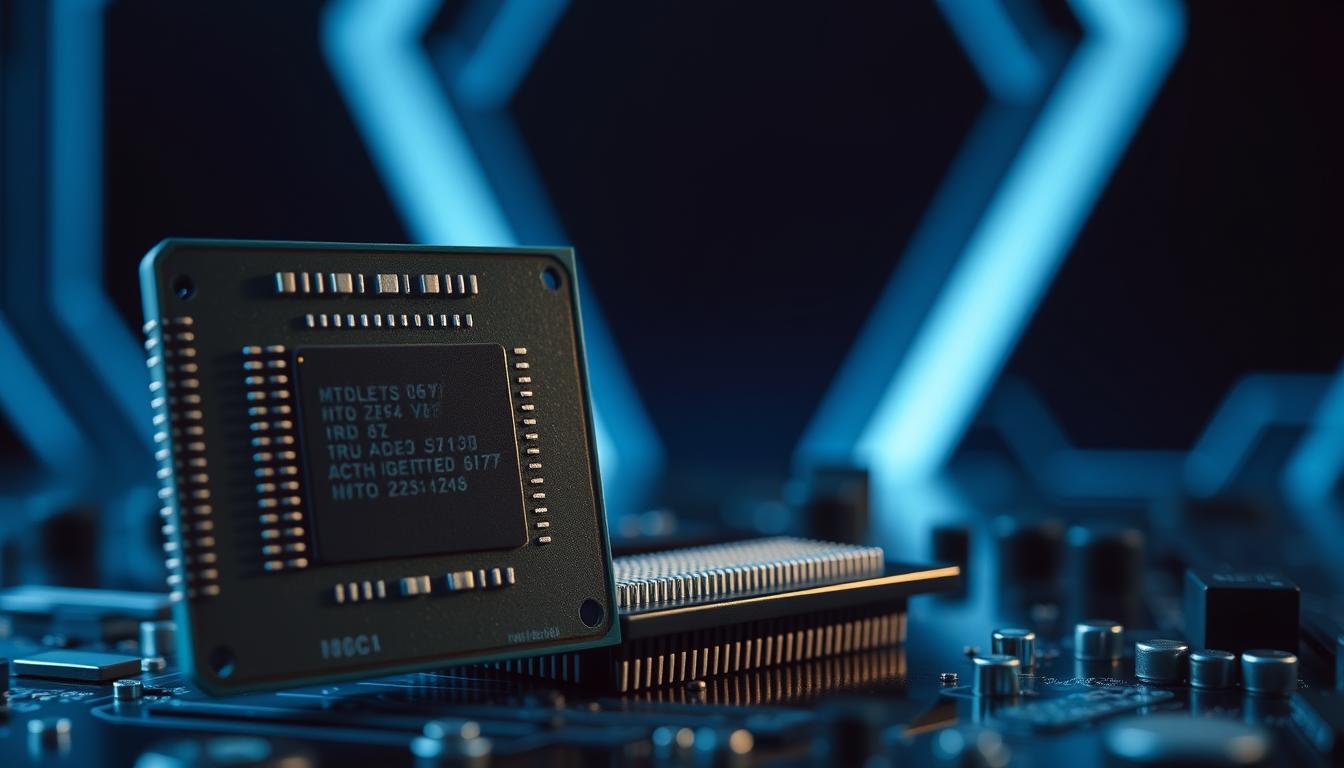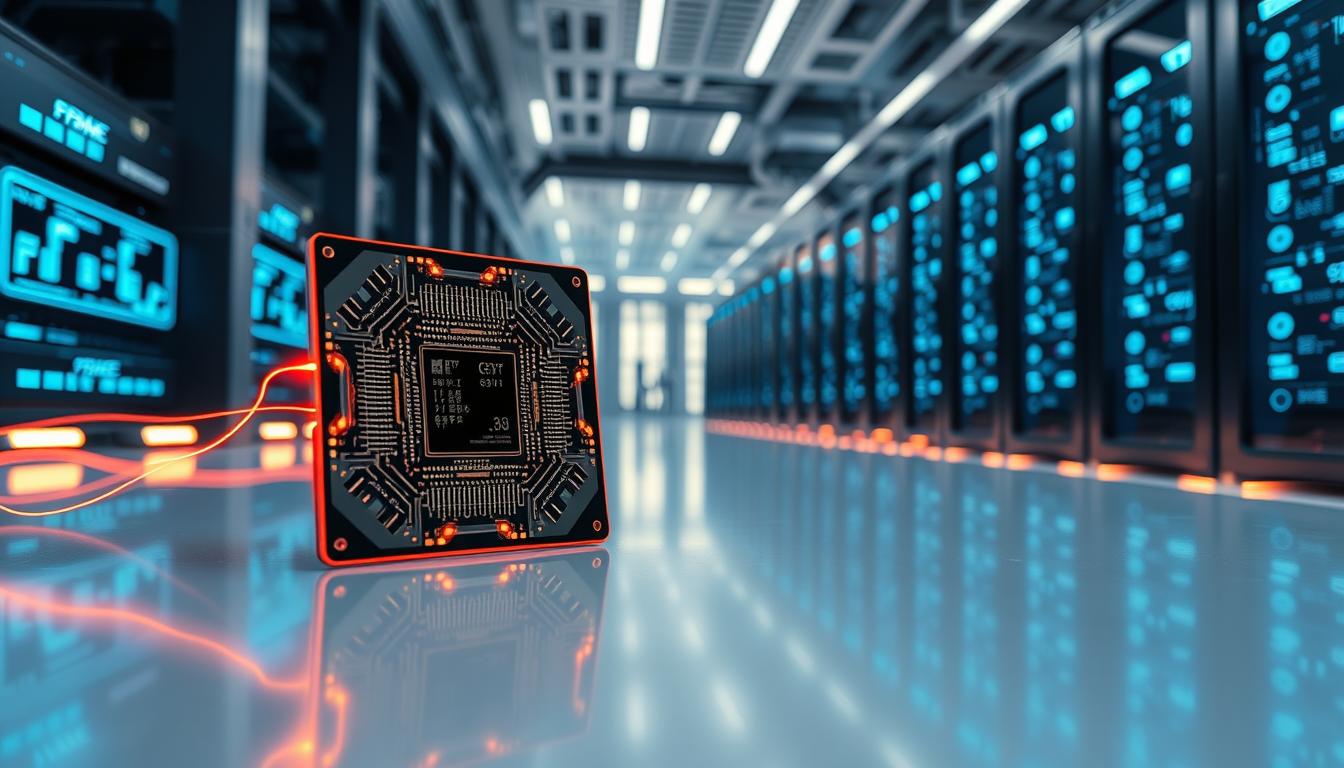The Ultimate Guide to CPU Coolers As a computer enthusiast, I’ve learned that the CPU is the brains behind any high-performance system. Unfortunately, the CPU produces a lot of heat while operating, and it can quickly become a performance bottleneck in the absence of an efficient cooling solution. Maintaining ideal temperatures, guaranteeing stability, and extending the life of my components all depend on a good CPU cooler, which is more than just an accessory. By purchasing a high-quality cooler, I am effectively protecting my system from thermal throttling, which can result in decreased performance or even hardware failure. Also, the value of a quality CPU cooler goes beyond temperature control.
Key Takeaways
- A good CPU cooler is important for maintaining optimal performance and longevity of your processor.
- Air cooling is generally more cost-effective and easier to install, while liquid cooling offers better thermal performance and is more suitable for overclocking.
- Factors to consider when choosing a CPU cooler include compatibility with your CPU socket, TDP rating, noise level, and available space in your PC case.
- Some top air CPU coolers on the market include Noctua NH-D15, be quiet! Dark Rock Pro 4, and Cooler Master Hyper 212 Evo.
- Some top liquid CPU coolers on the market include Corsair H115i Pro, NZXT Kraken X62, and Cooler Master MasterLiquid ML240R.
- Overclocking puts extra strain on your CPU, making a high-performance CPU cooler essential for maintaining stable temperatures.
- When installing a CPU cooler, ensure proper mounting and thermal paste application for efficient heat dissipation.
- Regular maintenance and care for your CPU cooler, such as cleaning dust buildup and checking for any leaks in liquid cooling systems, can help prolong its lifespan.
It has a significant impact on noise levels as well. During gaming or content creation sessions, the loudness of many stock coolers can be an annoyance. I can enjoy quieter operation while maintaining safe CPU temperatures by choosing a high-quality cooler. In my builds, I always aim for this harmony between acoustics & performance. Air Cooling: Easy & Dependable. Generally speaking, air coolers are simpler to install and maintain.
To remove heat from the CPU, they are made up of a heatsink and one or more fans. Air coolers, in my experience, are frequently more affordable and offer dependable performance for the majority of users. Because they have fewer moving parts than liquid cooling systems, they are also less likely to fail. Liquid Cooling: Outstanding Thermal Efficiency.
Liquid cooling, on the other hand, provides better thermal performance, particularly for high-performance builds or overclocked CPUs. The liquid coolant absorbs heat from the CPU and dissipates it through a radiator as it moves through a closed loop.
I acknowledge that liquid cooling has its own set of difficulties, even though I value its effectiveness. More complicated installations are possible, and leaks are always a possibility, which could seriously harm my components. In the end, my particular needs, financial situation, & degree of installation comfort will determine whether I choose liquid or air cooling.
There are a number of factors I need to take into account when selecting the best CPU cooler. Priority one should be given to compatibility with my CPU socket type. I must make sure the cooler I choose is compatible with my motherboard because different CPUs have different mounting mechanisms.
I also need to take the cooler’s actual measurements into account. Large high-performance air coolers have the potential to block RAM slots or other components, as was the case with mine. Thermal performance is an additional crucial element. When I intend to overclock my CPU, I seek out coolers with strong thermal dissipation capabilities.
For effective cooling, the TDP (Thermal Design Power) rating of the cooler should be equal to or higher than the heat output of my CPU. As excessive noise can be distracting during extended gaming sessions or when working on demanding tasks, I prefer coolers that run quietly under load. I’ve discovered a few exceptional choices that are frequently praised by the community in my search for the best air CPU coolers. The Noctua NH-D15 is among my favorites. The remarkable cooling capabilities & low noise levels of this cooler have earned it widespread recognition.
It efficiently dissipates heat and stays whisper-quiet even when heavy loads are applied thanks to its dual-tower design and two premium fans. Because of its excellent build quality, the NH-D15 is a dependable option for any enthusiast. The be quiet! Dark Rock Pro 4 is yet another great choice. Along with its remarkable thermal performance, this cooler has a stylish design that goes well with any type of construction.
Thanks to its sophisticated fan technology, the Dark Rock Pro 4 produces remarkably low noise levels, making it the perfect option for people who value quiet without compromising performance. Because of their dependability and effectiveness, these two coolers have merited a spot on my list of the best air coolers. Several models of liquid cooling solutions have caught my attention due to their exceptional performance and dependability.
I think the Corsair H100i RGB Platinum is one of the best options. Featuring a 240mm radiator and RGB lighting that can be customized, this all-in-one (AIO) cooler offers great thermal performance and lets me customize my setup. Because of its simple installation procedure & intuitive software, the H100i is a favorite among both novice and experienced builders. An additional remarkable choice is the NZXT Kraken X63.
With its elegant design and infinity mirror on the pump head, this AIO cooler elevates any architecture. Thanks to its effective fans and 280mm radiator, the Kraken X63 provides exceptional cooling capabilities. I can also easily adjust fan curves and keep an eye on temperatures with NZXT’s CAM software, which guarantees that my system always operates at its best. These two liquid coolers have both shown their value in my builds by offering outstanding cooling capabilities and improving the setup’s overall appearance.
A high-performance CPU cooler is essential to the overclocking process, which I enjoy because I like to push my hardware to its limits. Overclocking raises my CPU’s voltage and frequency, which raises its temperature and can quickly become an issue if proper cooling measures aren’t taken. In order to maximize performance when gaming or performing resource-intensive tasks, I need a sturdy cooler that enables me to reach higher clock speeds while keeping temperatures steady. Also, efficient cooling increases system longevity in addition to performance. A CPU’s lifespan may be shortened and thermal degradation may result from prolonged use at high temperatures.
I can take advantage of improved performance without sacrificing dependability by purchasing a high-performance cooler, which will keep my overclocked CPU within safe temperature ranges. Installing a CPU cooler might seem difficult at first, but I can make it simple and easy with careful preparation and attention to detail. I always make sure I have all the tools I need before beginning an installation. This usually consists of a screwdriver, thermal paste (if not already applied), and occasionally even an anti-static wrist strap to shield my parts from static electricity.
To get rid of any remaining thermal paste residue, I take the time to thoroughly clean the CPU surface before mounting the cooler. It is essential to apply a tiny bit of thermal paste to the CPU’s center; too much could spill onto the motherboard, while too little might not cover the area well enough. Following the manufacturer’s instructions, I carefully position the cooler to make sure it fits my motherboard’s mounting brackets after applying the paste. My CPU cooler needs to be maintained on a regular basis to continue operating at its best over time. I make it a point to clean my cooler on a regular basis because dust buildup can seriously impair airflow and cooling effectiveness.
Without causing any harm to any parts, I carefully remove dust from the fans and heatsink fins using compressed air or a soft brush. I also monitor how long thermal paste lasts because it can dry out and lose its efficacy over time. I think about reapplying thermal paste to maintain ideal thermal conductivity between the CPU and cooler if I observe rising temperatures or if it has been a few years since my last application. I can make sure that my CPU cooler continues to manage temperatures and extend the life of my system by following these easy maintenance procedures.
In summary, anyone wishing to construct or improve their computer system must comprehend the significance of a good CPU cooler. My decision between liquid and air cooling is influenced by a number of variables, including compatibility, performance requirements, and personal preferences. By taking into account the best products available & adhering to the right installation and maintenance procedures, I can make sure that my CPU will continue to operate at its best for many years to come while staying cool under stress.
If you are looking to enhance your gaming experience with a powerful CPU cooler, you may also be interested in checking out the article on the AMD Ryzen 9 7950X processor on yourcomputerbuilder.com. This high-performance processor is perfect for gamers who want top-notch speed and efficiency. By combining the best CPU cooler with a top-of-the-line processor like the Ryzen 9 7950X, you can ensure that your gaming sessions are smooth and lag-free.
FAQs
What is a CPU cooler?
A CPU cooler is a device designed to dissipate heat from the central processing unit (CPU) of a computer. It helps to maintain the temperature of the CPU within safe operating limits.
Why is a CPU cooler important?
A CPU cooler is important because it helps to prevent the CPU from overheating, which can lead to performance issues and potential damage to the processor. It also allows the CPU to operate at optimal performance levels.
What are the different types of CPU coolers?
There are several types of CPU coolers, including air coolers, liquid coolers, and hybrid coolers. Air coolers use fans to dissipate heat, while liquid coolers use a closed-loop system with a pump and radiator to cool the CPU. Hybrid coolers combine elements of both air and liquid cooling.
What factors should be considered when choosing the best CPU cooler?
When choosing the best CPU cooler, factors to consider include the size and compatibility with the CPU socket, the cooling performance, noise level, and the overall build quality of the cooler.
What are some popular brands of CPU coolers?
Some popular brands of CPU coolers include Noctua, Corsair, Cooler Master, NZXT, and be quiet!. These brands offer a range of CPU coolers with different features and performance levels.
How do I install a CPU cooler?
The installation process for a CPU cooler will vary depending on the specific model and type of cooler. It typically involves attaching a mounting bracket to the motherboard, applying thermal paste to the CPU, and then securing the cooler in place. It’s important to follow the manufacturer’s instructions carefully when installing a CPU cooler.