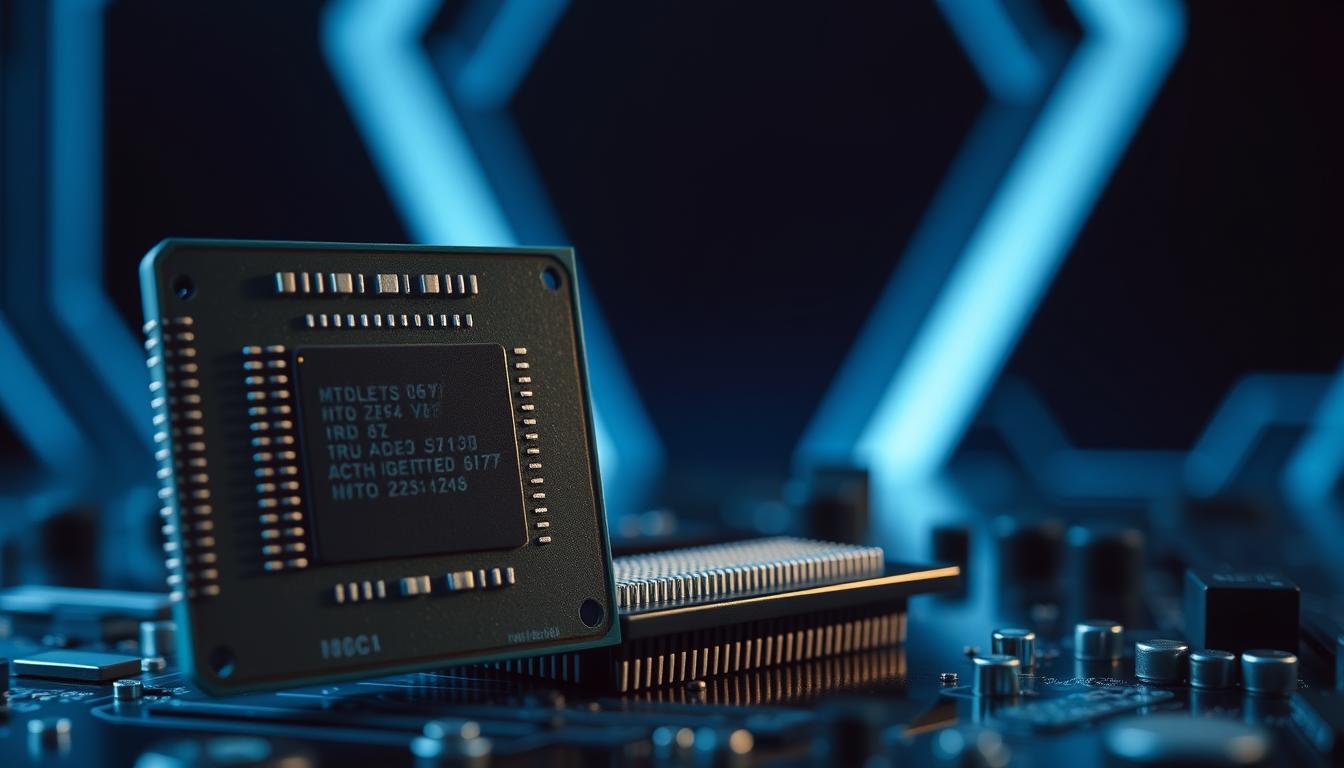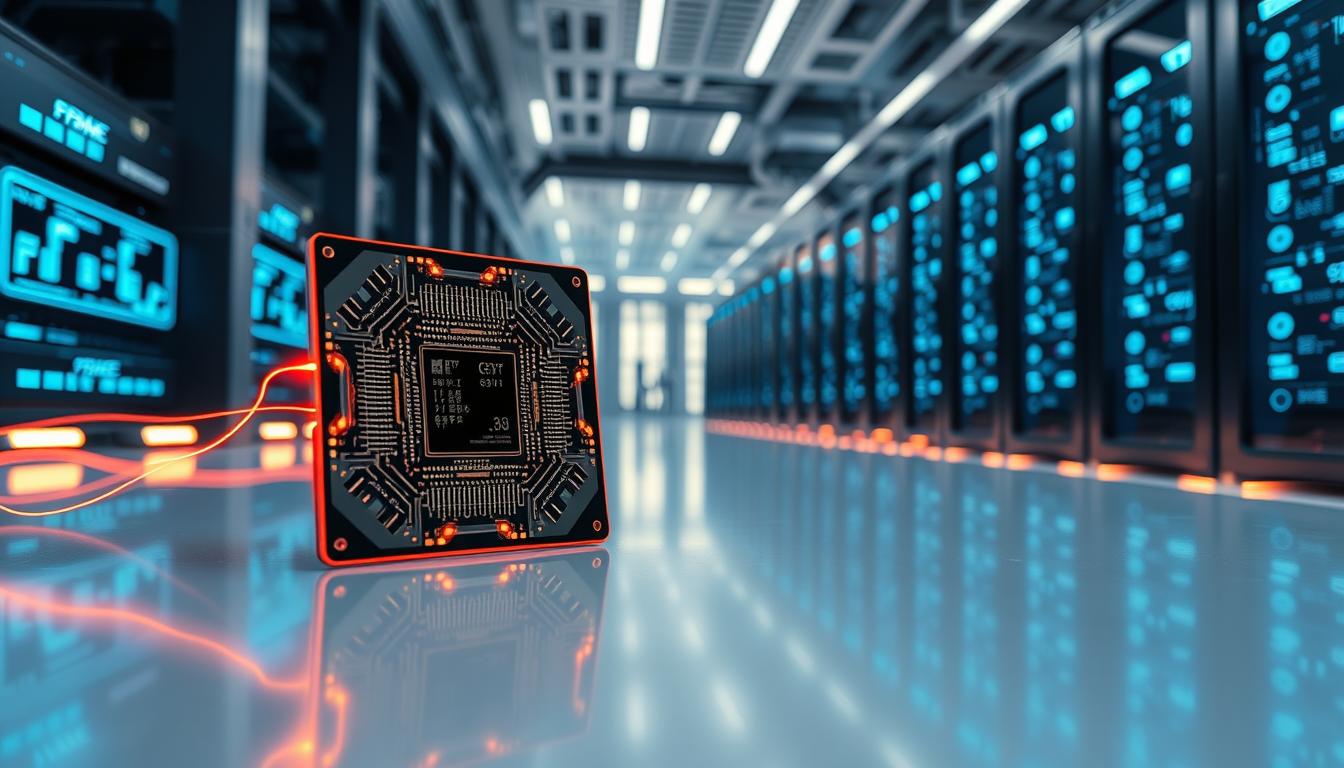The Crucial Handbook on CPU Coolers As I continue to explore the realm of computer hardware, the CPU cooler is one part that constantly strikes me as being crucial. Often referred to as the computer’s brain, the central processing unit (CPU) needs a supportive environment to operate at its best. Maintaining the CPU’s temperature is essential for optimal performance and efficiency, and a good CPU cooler is essential for this.
Key Takeaways
- A good CPU cooler is essential for maintaining optimal performance and longevity of your computer’s processor.
- There are two main types of CPU coolers: air cooling and liquid cooling, each with its own advantages and drawbacks.
- Factors to consider when choosing a CPU cooler include compatibility with your CPU, thermal design power, noise level, and budget.
- Some top-rated CPU coolers on the market include the Noctua NH-D15, Corsair H115i RGB Platinum, and Cooler Master Hyper 212 Evo.
- Investing in a quality CPU cooler not only improves thermal performance but also allows for safer and more effective overclocking of your processor.
Insufficient cooling may cause the CPU to overheat, resulting in thermal throttling, which lowers performance to avoid damage. This can reduce the lifespan of the CPU itself in addition to affecting my system’s speed and responsiveness. Also, a properly operating cooler can improve my entire computer experience. Whether I’m playing games, editing videos, or just surfing the web, a cooler CPU means less noise and more fluid performance.
Elevated temperatures have the potential to cause data loss, system instability, and crashes. So, buying a good CPU cooler is about protecting my entire system, not just about performance. A good CPU cooler is essentially an investment in longevity and dependability. Air coolers: conventional and user-friendly. The more conventional choice is an air cooler, which uses fans and heat sinks to remove heat from the CPU.
Compact models that are appropriate for small form factor builds and larger models made for high-performance systems are among their many sizes and designs. Air coolers appeal to me because they are straightforward; both inexperienced and seasoned builders frequently choose them because they are typically simpler to install and maintain. Liquid Coolers: Outstanding Cooling Power. On the other hand, because of their superior cooling capabilities, liquid coolers have become increasingly popular in recent years. These systems transfer heat away from the CPU using liquid coolant, which frequently results in lower temperatures than air cooling solutions.
Custom loops & AIO are two options for liquid cooling. All-in-one (AIO) units or custom loops are the two types of liquid coolers; AIOs are easier to use for people who want the advantages of liquid cooling without having to deal with the hassle of creating a custom loop. Although I value the appearance and functionality of liquid coolers, I am also aware that their installation & upkeep call for greater caution. In tech discussions, the argument between liquid & air cooling comes up frequently. Every approach has a unique set of benefits and drawbacks to suit various requirements and tastes.
Air cooling is a popular choice for consumers on a tight budget or who prefer a simple setup because it is usually less expensive and simpler to install. Because they have fewer moving parts than liquid coolers, which can be more susceptible to leaks or pump failures, air coolers are also typically more dependable. In contrast, liquid cooling provides better thermal performance, particularly for powerful CPUs that produce a lot of heat when performing demanding tasks like rendering or gaming. Better performance and more overclocking potential may result from the ability to maintain lower temperatures.
But I also have to take into account the fact that liquid coolers may produce more noise because their fans and pumps have to work harder to move coolant around.
There are a number of considerations I must make when choosing a CPU cooler to make sure I get the best one for my setup. The compatibility with my CPU socket type comes first.
The mounting mechanisms of various CPUs vary, so I need to make sure the cooler I select works with the model of processor I have. I also need to think about the cooler’s actual measurements; it should fit my case nicely without getting in the way of other parts. Heat performance is an additional important consideration. If I intend to overclock my CPU, I want a cooler that can efficiently manage its thermal output.
The thermal design power (TDP) rating of the cooler ought to be on par with or higher than what my CPU requires. Noise levels are also crucial; I like a cooler that runs silently without sacrificing cooling capacity. Last but not least, if I have a transparent case or RGB lighting setup, aesthetics may influence my choice. The overall appearance of my build can be improved with an eye-catching cooler. According to my research into the CPU cooler market, a number of models are frequently praised by both users and reviewers. The Noctua NH-D15 air cooler, which is well-known for its outstanding cooling capabilities and low noise levels, is one example.
Enthusiasts who want the best performance without sacrificing acoustics love it for its dual tower design & premium fans. The Corsair H100i RGB Platinum is frequently praised for its ability to balance performance and design in the liquid cooling space. Its adjustable RGB lighting and 240mm radiator not only control temperatures but also give any build a fashionable touch. An additional noteworthy example is the NZXT Kraken X63, which has an infinity mirror on its pump head & an inventive design that makes it both aesthetically pleasing and incredibly effective at cooling. If I adhere to a few key guidelines, installing a CPU cooler should be simple.
I always make sure I have all the tools I need before beginning, which usually includes a screwdriver & thermal paste if the cooler doesn’t already have it on. To prevent any misalignment that can result in inadequate contact with the CPU, I take care to align the air cooler precisely with the mounting brackets on my motherboard before installing it. For liquid coolers, the radiator’s positioning is essential for the best airflow & cooling effectiveness. Since top-mounted radiators aid in heat dissipation, I frequently choose them if my case permits.
To keep my cooler operating efficiently after installation, routine maintenance is essential. I check the fans and heatsinks of air coolers for dust accumulation on a regular basis and clean them as necessary. I keep an eye on coolant levels and search for any indications of leaks or pump failure in liquid coolers. The possibility of overclocking my processor is among the most thrilling features of owning a high-quality CPU cooler.
I can increase my CPU’s performance in demanding apps or games by overclocking it beyond its factory settings. But because of the extra heat produced by this process, stability in these high-performance situations depends on an effective cooler. Having a good CPU cooler makes me feel more comfortable experimenting with my BIOS’s overclocking settings or using software tools.
I can increase clock speeds without running the risk of overheating or system instability thanks to an efficient cooler’s improved thermal management. During this process, it’s critical that I keep a careful eye on temperatures; I can monitor how well my cooler is managing the increased thermal load by using software like HWMonitor or Core Temp. Beyond temperature control, there are many other advantages to purchasing a high-quality CPU cooler.
Above all, it improves system stability by avoiding overheating during prolonged use or demanding tasks. Every user wants to avoid crashes & data loss incidents, which is represented by this stability. Also, by enabling overclocking, which raises clock speeds while preserving safe operating temperatures, a good cooler can enhance system performance overall. This implies that I won’t have to sacrifice dependability to enjoy improved gaming experiences or quicker rendering times.
Also, a lot of good coolers run more silently than stock models, which makes the computer environment more comfortable. In conclusion, selecting the appropriate CPU cooler is essential for attaining peak performance and longevity, regardless of whether I’m building a new system or updating an old one.
If you are looking for the best CPU coolers for your computer, you may also want to consider investing in high-quality PC fans. These fans can help improve airflow and overall cooling efficiency within your system. For more information on the best PC fans available, check out this article on yourcomputerbuilder.com. Additionally, if you are specifically interested in cooling solutions for the Intel Core i7-7700X processor, you may find this article on yourcomputerbuilder.com helpful.
FAQs
What is a CPU cooler?
A CPU cooler is a device that helps to dissipate heat generated by the central processing unit (CPU) of a computer. It typically consists of a heat sink and a fan, and sometimes includes a heat pipe or liquid cooling system.
Why is a good CPU cooler important?
A good CPU cooler is important because it helps to maintain the temperature of the CPU within safe operating limits. Excessive heat can lead to reduced performance and potential damage to the CPU over time.
What are the different types of CPU coolers?
There are several types of CPU coolers, including air coolers, liquid coolers, and hybrid coolers. Air coolers use a combination of heat sink and fan to dissipate heat, while liquid coolers use a closed-loop system with a pump, radiator, and fan to transfer heat away from the CPU.
What factors should be considered when choosing a CPU cooler?
When choosing a CPU cooler, factors to consider include the size and compatibility with the computer case and motherboard, the cooling performance, noise level, and budget.
What are some popular brands of CPU coolers?
Some popular brands of CPU coolers include Noctua, Cooler Master, Corsair, be quiet!, and NZXT, among others. These brands offer a range of options for different cooling needs and budgets.