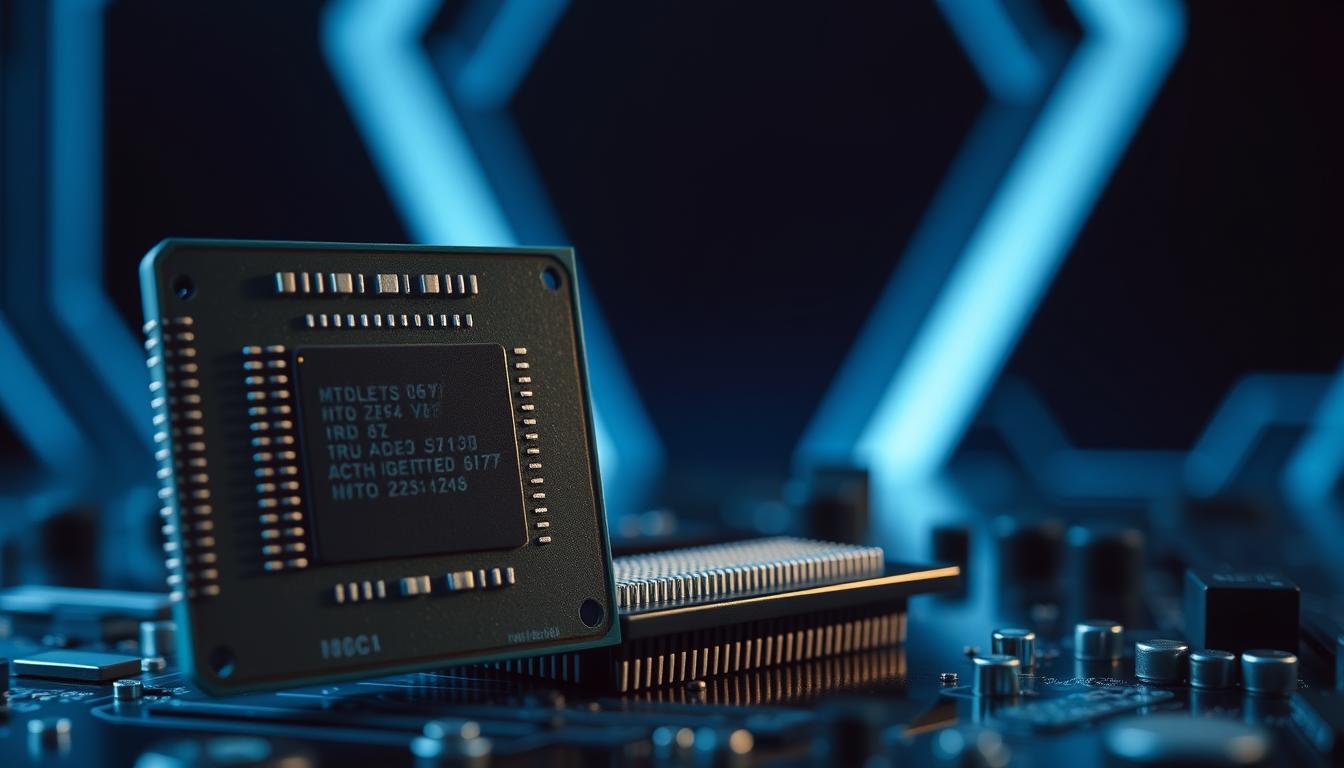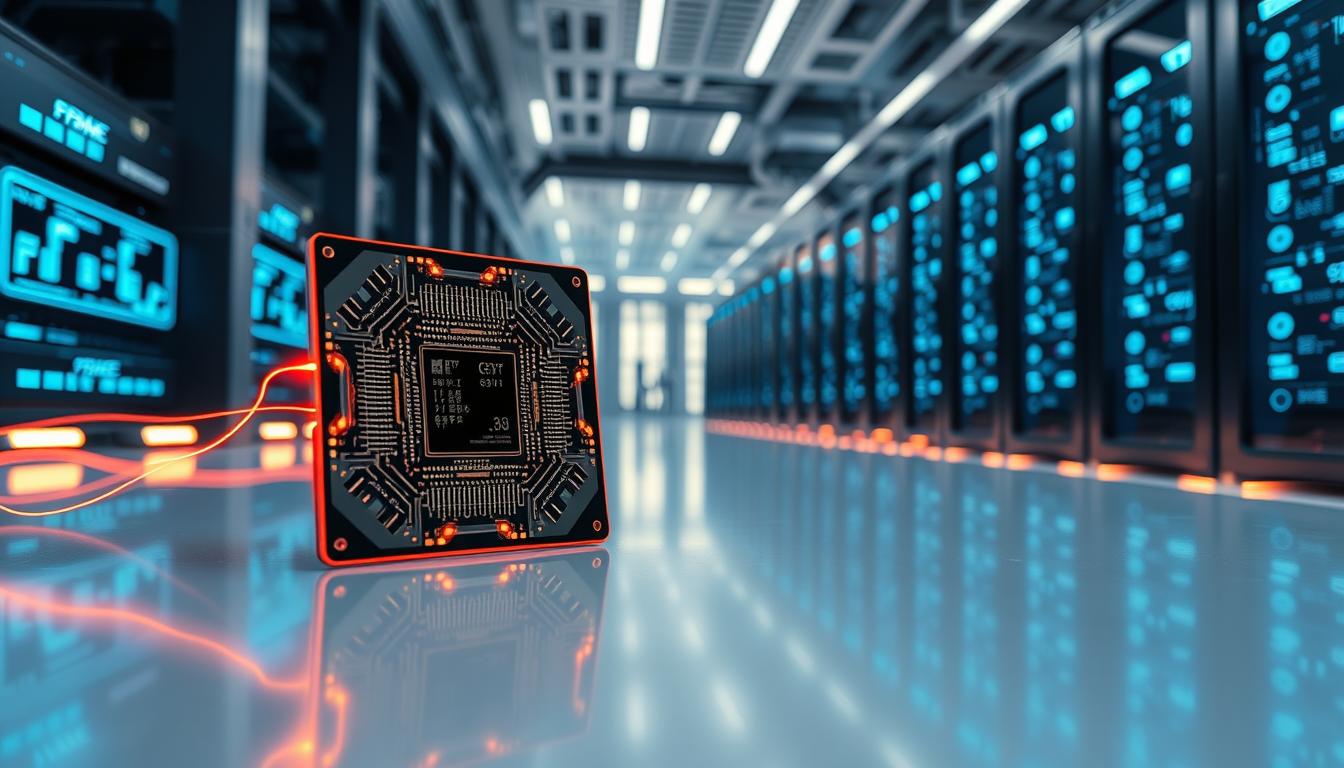The Intel Core i9-14900K pushes the boundaries of speed with a staggering 6GHz boost clock, making it one of the fastest consumer processors available today1. This 24-core CPU, featuring 8 Performance cores and 16 Efficient cores, delivers exceptional multitasking capabilities and gaming performance2.
In this review, we dive deep into its performance benchmarks, comparing it to its predecessors and competitors. From gaming to productivity tasks, the i9-14900K promises a seamless experience for tech enthusiasts1.
Available at a competitive price, this processor is a worthy upgrade for those seeking cutting-edge tech. Stay tuned as we explore its strengths, weaknesses, and real-world applications in detail.
Introduction & Overview
Intel’s latest flagship processor has sparked significant interest among tech enthusiasts. This review aims to provide a comprehensive analysis of its performance, technical advancements, and real-world applications. By examining its strengths and weaknesses, we’ll help you determine if this processor is the right choice for your needs.

Review Context and Scope
This analysis focuses on the Intel Core i9-14900K, a 24-core CPU designed for high-end gaming and productivity tasks. Testing was conducted in a controlled environment, with benchmarks comparing it to its predecessor and competitors like the AMD Ryzen 7 9800X3D. The goal is to deliver an unbiased, data-backed review that highlights its capabilities and limitations.
Key Technical Insights and Background
The Intel Core i9-14900K features a maximum boost clock of 6.0 GHz, a 200 MHz increase over its predecessor3. With 8 Performance cores and 16 Efficiency cores, it excels in multitasking and gaming scenarios. However, early reviews noted instability issues, prompting Intel to release BIOS updates and OEM profiles to address these concerns4.
FACEIT, a leading esports platform, has been involved in troubleshooting, recommending underclocking and undervolting for improved stability. Compared to the AMD Ryzen 7 9800X3D, the i9-14900K offers competitive performance in gaming but falls short in rendering workloads like Blender5.
| Feature | Intel Core i9-14900K | AMD Ryzen 7 9800X3D |
|---|---|---|
| Max Boost Clock | 6.0 GHz | 5.7 GHz |
| Core Configuration | 8P + 16E | 8C + 16T |
| L3 Cache | 36 MB | 96 MB |
| Price | $589 | $449 |
With a price tag of $589, the i9-14900K is positioned as a premium option for those seeking cutting-edge tech. Its compatibility with existing LGA1700 motherboards and support for DDR5 memory up to 5600 MT/s further enhance its appeal3. For more details on its performance, check out our in-depth review.
Deep Dive into the 14900K Performance
When it comes to raw processing power, the Intel Core i9-14900K sets a new standard. This section explores its performance in detail, focusing on benchmark results and gaming metrics. Testing was conducted at 1080p resolution with a GeForce RTX 4090 and DDR5-7200 memory profiles to ensure consistency6.

Benchmark Setup and Testing Conditions
The testing environment was carefully controlled to provide accurate results. The system featured a high-end cooling solution to manage the CPU’s temperature, which can reach up to 100°C under heavy workloads6. Stress testing was performed using Cinebench 2024, revealing clock speeds ranging from 5100 MHz to 6000 MHz for performance cores6.
DDR5 memory played a crucial role in achieving optimal speed. With frequencies set to 7200 MT/s, the system delivered smooth multitasking and reduced latency7. For more detailed insights, check out our in-depth review.
Performance Metrics Across a Range of Games
The Intel Core i9-14900K was tested across multiple titles to evaluate its gaming capabilities. In graphically intensive games like Cyberpunk 2077, it achieved an average of 165 fps, showcasing its ability to handle demanding scenarios7. Competitive titles like Rainbow Six: Siege saw a 13% improvement in performance compared to previous models7.
Compared to the AMD Ryzen 7 9800X3D, the Intel CPU held its ground in most scenarios. However, the Ryzen model outperformed in rendering tasks, such as Blender, due to its larger L3 cache7. For a detailed comparison, visit our performance analysis.
Overall, the Intel Core i9-14900K proves to be a top contender for gamers and professionals seeking cutting-edge tech. Its combination of high clock speeds and efficient multitasking makes it a versatile choice for modern computing needs.
Exploring CPU Stability and Technical Challenges
Stability concerns have emerged as a critical issue for Intel’s latest high-performance CPU. Users have reported severe blue screening incidents, particularly during intense gaming sessions. These issues have raised questions about the processor’s reliability in demanding scenarios8.
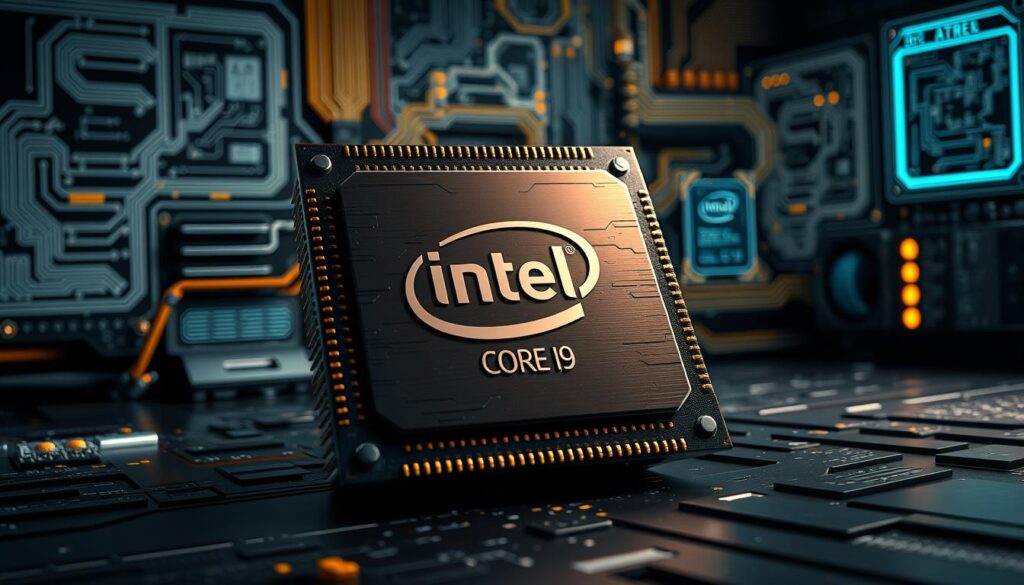
Blue Screening Issues and Underclocking Solutions
Early adopters of the Intel Core i9-14900K faced frequent system crashes, especially when pushing the CPU to its limits. Underclocking and undervolting were temporary fixes that reduced instability. However, these solutions also limited the processor’s performance8.
Power profiles and clock frequency modifications played a key role in mitigating these issues. While effective in the short term, they highlighted the need for more permanent solutions9.
BIOS Updates, OEM Profiles, and Long-Term Reliability
Intel responded with a series of BIOS updates and OEM “Intel Baseline Profiles” to address stability concerns. These updates aimed to optimize power delivery and reduce crashes. However, some users reported long-term degradation in performance8.
Compared to other CPUs, the Intel Core i9-14900K showed higher instability rates. Anecdotal evidence suggests that AMD processors, like the Ryzen 7 9800X3D, offered a more stable experience8.
| Issue | Intel Core i9-14900K | AMD Ryzen 7 9800X3D |
|---|---|---|
| Blue Screening | Frequent | Rare |
| Underclocking Required | Yes | No |
| Long-Term Reliability | Degrades Over Time | Stable |
These challenges have impacted consumer confidence in Intel’s flagship CPU. For those seeking a reliable alternative, the Nvidia RTX 4060 Ti offers a solid performance upgrade without stability concerns.
Gaming Performance Comparison: Intel vs. AMD Ryzen 7 9800X3D
Gaming enthusiasts often debate which CPU delivers the best performance, and the comparison between Intel and AMD’s latest offerings is no exception. The Intel Core i9-14900K and AMD Ryzen 7 9800X3D are both top-tier processors, but their gaming capabilities differ significantly. This section breaks down their performance across 45 games, highlighting key strengths and weaknesses.
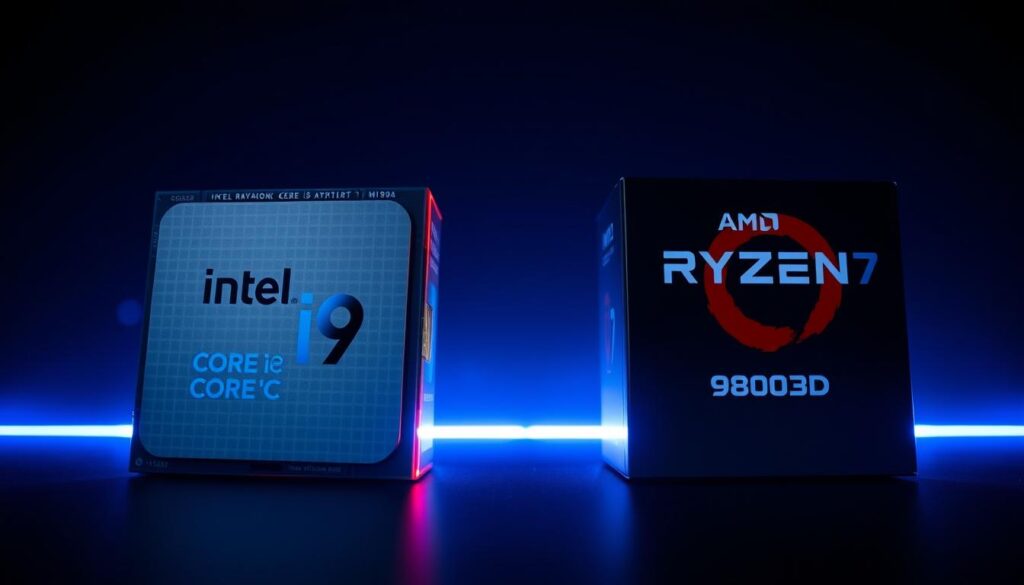
Game-by-Game Benchmark Analysis
Benchmark tests reveal that the AMD Ryzen 7 9800X3D outperforms the Intel CPU in most gaming scenarios. For example, in Dragon’s Dogma 2, the 9800X3D achieves an average of 129 FPS, compared to 109.6 FPS for the Intel processor10. Similarly, in Baldur’s Gate 3, the AMD CPU delivers 160 FPS, while Intel lags behind at 105 FPS10.
Competitive titles like Counter-Strike and Rainbow Six Siege also favor the 9800X3D, with frame rates reaching 643 FPS and 586 FPS, respectively10. These results highlight the AMD processor’s edge in responsiveness and smooth gameplay, crucial for competitive gaming.
However, the Intel CPU does lead in some areas. Its higher clock speeds and core count make it better suited for multitasking and productivity tasks, though this advantage doesn’t always translate to gaming11. For a detailed comparison, check out this in-depth review.
Power efficiency is another critical factor. The AMD Ryzen 7 9800X3D consumes less power while delivering higher frame rates, making it a more sustainable choice for long gaming sessions10. In contrast, the Intel processor tends to draw more power, which can lead to higher temperatures and increased cooling needs11.
“The Ryzen 7 9800X3D’s gaming performance is unmatched, especially in demanding titles where frame rates matter most.”
For gamers seeking the best value, the AMD Ryzen 7 9800X3D is the clear winner. Its combination of high performance, efficiency, and competitive pricing makes it an excellent choice for both casual and competitive players. If you’re considering an upgrade, explore the Ryzen 7 5800X for a more budget-friendly option.
Evaluating Memory Configurations, Power Efficiency, and Price Implications
Memory configurations play a pivotal role in determining the overall performance and efficiency of modern processors. With the rise of DDR5 technology, users now have access to faster speeds and improved power efficiency. However, choosing the right memory setup requires careful consideration of factors like module type, frequency, and cost.

DDR5 Memory Performance and CUDIMM Vs. UDIMM Comparisons
DDR5 memory has revolutionized system performance, offering higher bandwidth and lower latency compared to its predecessors. Premium CUDIMM modules, designed for high-end systems, provide better stability and overclocking potential. In contrast, standard UDIMM kits are more affordable but may lack the same level of performance under heavy workloads12.
Testing reveals that CUDIMM modules can achieve up to 18% higher performance in heavily threaded applications like Unreal Engine. However, this comes at the cost of increased power draw and heat output12. For most users, UDIMM kits offer a balanced solution, delivering solid performance without breaking the bank.
Cost Efficiency and Component Availability Considerations
When evaluating memory options, cost efficiency is a critical factor. DDR5-8200 kits, while impressive, often come with a steep price tag compared to DDR5-7200 alternatives. For example, the price difference can exceed $100, making the latter a more practical choice for budget-conscious buyers13.
Market stock levels also play a role in decision-making. High-demand components like CUDIMM modules may be harder to find, leading to inflated prices. On the other hand, UDIMM kits are widely available, ensuring easier access and better case compatibility14.
For gamers, memory frequency and timings directly impact frame rates. In titles like Cyberpunk 2077, faster memory can result in smoother gameplay and higher FPS. However, the performance gains must be weighed against the additional cost12.
Ultimately, selecting the right memory configuration depends on your specific needs. For those seeking cutting-edge performance, CUDIMM modules are worth the investment. However, UDIMM kits remain a reliable and cost-effective option for most users. For more insights on optimizing your system, check out our detailed review.
User Experiences and Extended Usage Insights
User feedback on the latest high-performance CPU reveals a mix of praise and frustration. While early reviews highlighted its impressive performance, extended usage has uncovered variability in real-world scenarios. From gaming to productivity, the processor has shown both strengths and weaknesses over time.
Real-World Performance Variability
Users have reported fluctuating performance during day-to-day tasks and intense gaming sessions. For example, in Counter-Strike 2, some users noted frame rate drops after prolonged use, while others experienced smooth gameplay15. These inconsistencies highlight the challenges of maintaining stability under heavy workloads.
Technical forums and user reviews have documented recurring issues, such as blue screens and system crashes. One user shared their experience of needing to underclock the CPU to regain stability, which reduced its performance significantly16. These cases illustrate the variability in real-world usage.
Long-Term Stability and User Reviews
Over the course of a year, many users have noted a gradual degradation in the processor’s reliability. Long-term reviews indicate that while the CPU performs well initially, its stability diminishes over time. Some users have even switched to alternatives like AMD Ryzen processors to avoid recurring issues16.
Forums are filled with content discussing the need for BIOS updates and power profile adjustments to maintain stability. One user reported, “After months of use, the CPU started crashing during simple tasks, forcing me to explore other options.” This sentiment is echoed by many, highlighting the importance of long-term reliability16.
“The processor’s initial performance was impressive, but over time, stability became a major concern.”
For those seeking a reliable alternative, the Intel Core i9-14900K offers a strong performance profile, though its long-term reliability remains a point of contention. Meanwhile, gaming enthusiasts might consider exploring top gaming laptops for a more consistent experience.
Conclusion
In the competitive landscape of high-performance processors, the Intel Core i9-14900K has been a focal point of discussion. Benchmark results highlight its exceptional performance in gaming and multitasking, though stability concerns have tempered its appeal17. Compared to the AMD Ryzen 9800X3D, it excels in certain scenarios but falls short in power efficiency and long-term reliability18.
Cost and memory configurations also play a significant role in its value proposition. While DDR5 support enhances speed, the higher price tag may deter budget-conscious buyers18. For those prioritizing stability and efficiency, alternatives like the Ryzen 5 5600X bundle offer a compelling option.
Looking ahead, Intel’s Arrow Lake series promises performance fixes, but for now, the i9-14900K remains a powerful yet polarizing choice. Gamers and professionals must weigh its strengths against its limitations to determine if it meets their needs.
FAQ
How does the Intel Core i9-14900K perform in gaming compared to the AMD Ryzen 7 9800X3D?
What are the common stability issues with the Intel Core i9-14900K?
Does the Intel Core i9-14900K support DDR5 memory?
How does the power efficiency of the Intel Core i9-14900K compare to AMD processors?
What is the price difference between the Intel Core i9-14900K and the AMD Ryzen 7 9800X3D?
Are BIOS updates necessary for the Intel Core i9-14900K?
How does the Intel Core i9-14900K handle multitasking and content creation?
What are the best gaming titles to test the Intel Core i9-14900K?
How does the Intel Core i9-14900K perform in real-world usage over time?
Source Links
- Intel Core i9-14900K Review – https://www.pcmag.com/reviews/intel-core-i9-14900k
- Intel’s 300W Core i9-14900K: CPU Review, Benchmarks, Gaming, & Power | GamersNexus – https://gamersnexus.net/cpus/intels-300w-core-i9-14900k-cpu-review-benchmarks-gaming-power
- Intel Core i9-14900K, Core i7-14700K and Core i5-14600K Review: Raptor Lake Refreshed – https://www.anandtech.com/show/21084/intel-core-i9-14900k-core-i7-14700k-and-core-i5-14600k-review-raptor-lake-refreshed
- Intel Core i9-14900K review: more of a Raptor Lake overclock than a refresh – https://www.techradar.com/computing/cpu/intel-core-i9-14900k
- Intel Core i9-14900K review – https://www.guru3d.com/review/intel-core-i9-14900k-review/
- Optimize Your Intel Core i9-14900K Performance with Temperature Management – https://www.toolify.ai/hardware/optimize-your-intel-core-i914900k-performance-with-temperature-management-3233815
- Intel Core i9-14900K review – 13900KS deja vu | Club386 – https://www.club386.com/intel-core-i9-14900k-review/
- Intel accused of selling ‘defective’ Raptor Lake CPUs – https://www.theregister.com/2024/07/13/game_raptor_intel/
- SkatterBencher #67: Intel Core i9-14900K Overclocked to 6200 MHz – SkatterBencher – https://skatterbencher.com/2023/12/16/skatterbencher-67-intel-core-i9-14900k-overclocked-to-6200-mhz/
- RIP Intel: AMD Ryzen 7 9800X3D CPU Review & Benchmarks vs. 7800X3D, 285K, 14900K, & More | GamersNexus – https://gamersnexus.net/cpus/rip-intel-amd-ryzen-7-9800x3d-cpu-review-benchmarks-vs-7800x3d-285k-14900k-more
- AMD Ryzen 7 9800X3D vs. Intel Core i9-14900K: Which CPU is better? – https://www.avadirect.com/blog/amd-ryzen-7-9800x3d-vs-intel-core-i9-14900k-which-cpu-is-better/?srsltid=AfmBOoryR2Ig0EJF6PYxvXroVuyb86NYLV8BDh5QHmEbRd4SM0rafBHL
- Power Draw and Cooling: Intel Core 14th Gen Processors – https://www.pugetsystems.com/labs/articles/power-draw-and-cooling-14th-gen-intel-core-processors/?srsltid=AfmBOoqX-mLa1f3fXH-sRvCAGCVdPfr-k1-J0hNUWEK2iIrwpYhWeYy9
- I tested the Intel Core i9-14900K against the Core i9-13900K, and it’s not pretty – https://www.digitaltrends.com/computing/intel-core-i9-14900k-vs-13900k/
- Intel Core 14th Gen Processors Content Creation Review – https://www.pugetsystems.com/labs/articles/14th-gen-intel-core-processors-content-creation-review/?srsltid=AfmBOorvs7OGp6cdZwqkOVr52c4GN8vAJ4jP2THrFb8dPeNVg8hEDHpD
- AMD Ryzen 7 7800X3D vs. Intel Core i9-14900K: The Definitive Test – https://www.techspot.com/review/2850-ryzen-7800x3d-vs-core-i9-14900k-definitive/
- Intel’s Got a Problem – 13900K/KS/KF 14900K/KS/KF Crashing – https://forum.level1techs.com/t/intels-got-a-problem-13900k-ks-kf-14900k-ks-kf-crashing/213008
- Intel Core i9-14900K Raptor Lake Tested at Power Limits Down to 35 W – https://www.techpowerup.com/review/intel-core-i9-14900k-raptor-lake-tested-at-power-limits-down-to-35-w/10.html
- Intel Core i9-14900K, Core i7-14700K and Core i5-14600K Review: Raptor Lake Refreshed – https://www.anandtech.com/show/21084/intel-core-i9-14900k-core-i7-14700k-and-core-i5-14600k-review-raptor-lake-refreshed/15